CSV Import
CSV import allows to import data from Filemaker, Microsoft Access, Excel spreadsheet and others products which support csv export.
Android
Create a new MobiDB database.

Specify database name:

Create new table by choosing Import CSV option:

Press Browse button and select the .csv file to be imported.

Make sure Encoding and Delimiter options are specified correctly. Select appropriate encoding from the dropdown. Encoding from drop-down menu. First line contains column names uses first line for the column's title.

Specify column types:

Press Next to finish importing .csv data.
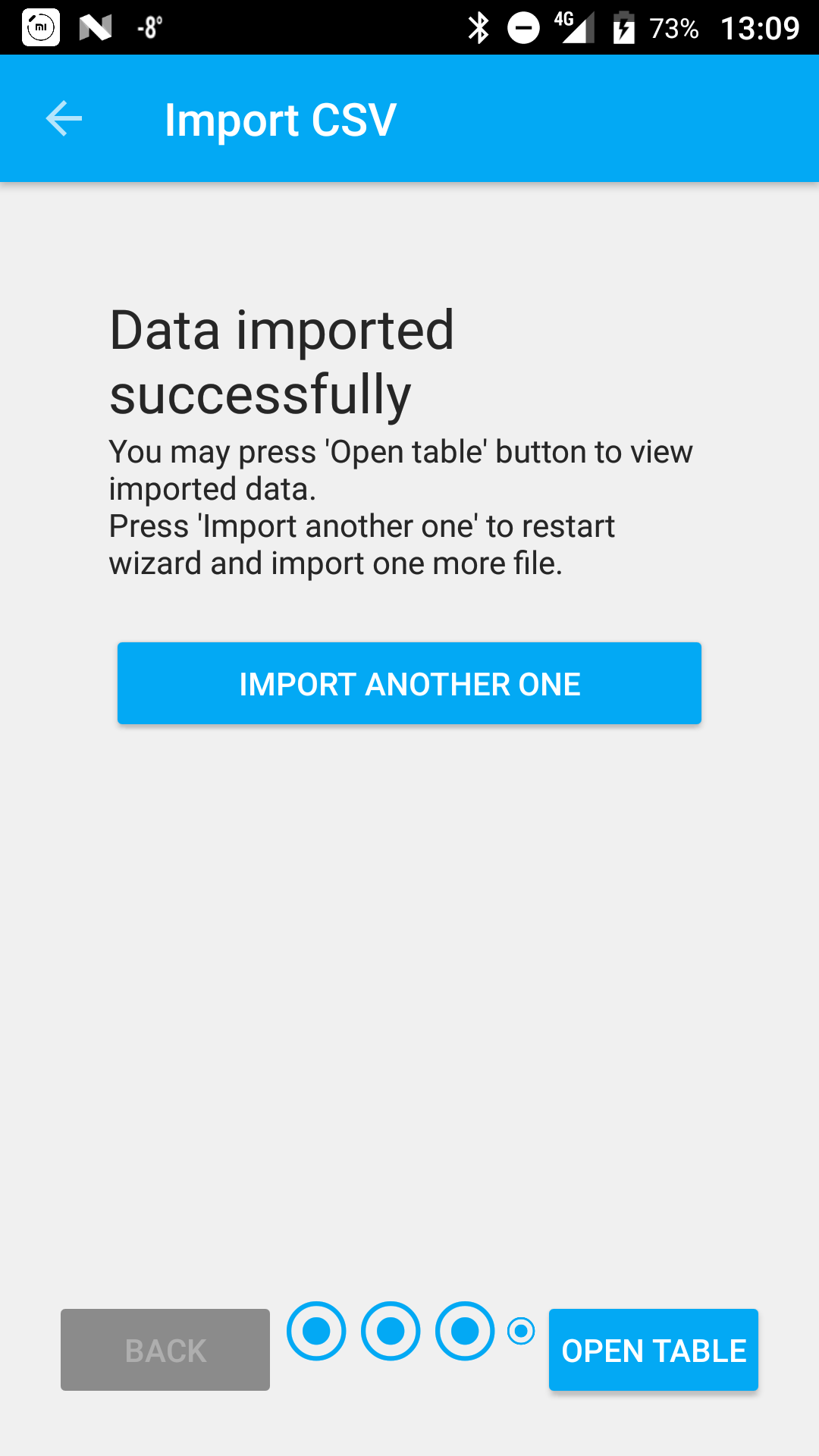
Windows
Create new database:

Specify database name:

Add new table and specify Import CSV option:

Press Browse button to choose csv file:

Configure Encoding, Delimeter, First line contains column names settings:

Specify column types from the list of available types.
Note
Dropdown lists are filtered according to the values in the column. If you don't see type you want to choose it could be a mistake in csv file or our analyzer didn't work properly. You can contact our support team to investigate the problem.

Specify table name:

The database is successfully imported, up and running:
