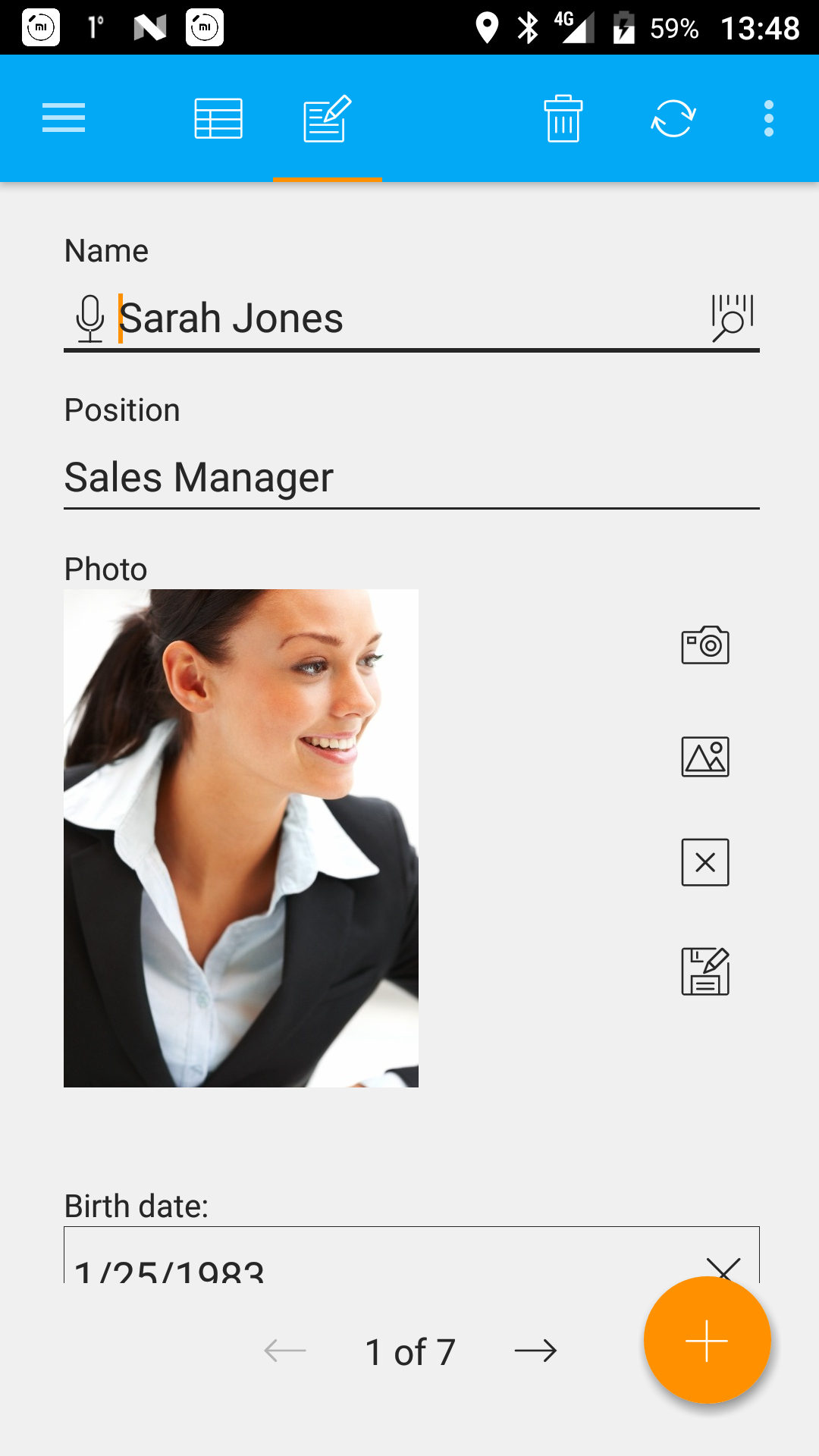Import with images, attached files
Warning
Currently only Android app supports csv import with images.
In order to import data with images/files we've added additional functionality to CSV import.
In order to import with images csv file should contain column with images path, for example:
Name, Position, **Photo, Birth date, Phone, Email, About, Skype Sarah Jones, Sales Manager, Employees_images/53a867af54a5418ca17de2168b18ab74.jpeg, 1/25/1983,407-555-5963,sarahjones@gmail.com, "Hobbies: yoga & stretching, reading, travelling (Europe, South America) Has 2 daughters (Lisa, 2004 and Marie, 2008). Likes big cars and small dogs. ", Sarah.Jones James Morrison, Financial director, Employees_images/23bcb076175d4048b171d69737e5decc.jpeg, 3/2/1971, 407-555-6314, jmorrison@gmail.com, "Hobbies: golf, squash, swimming, travelling. His wife is a famous stylist. His son Robert studies in Harward. Likes sportcars (BMW)", J.Morrison
...
In the folder where csv file reside should be Employees_images folder with files specified in csv:
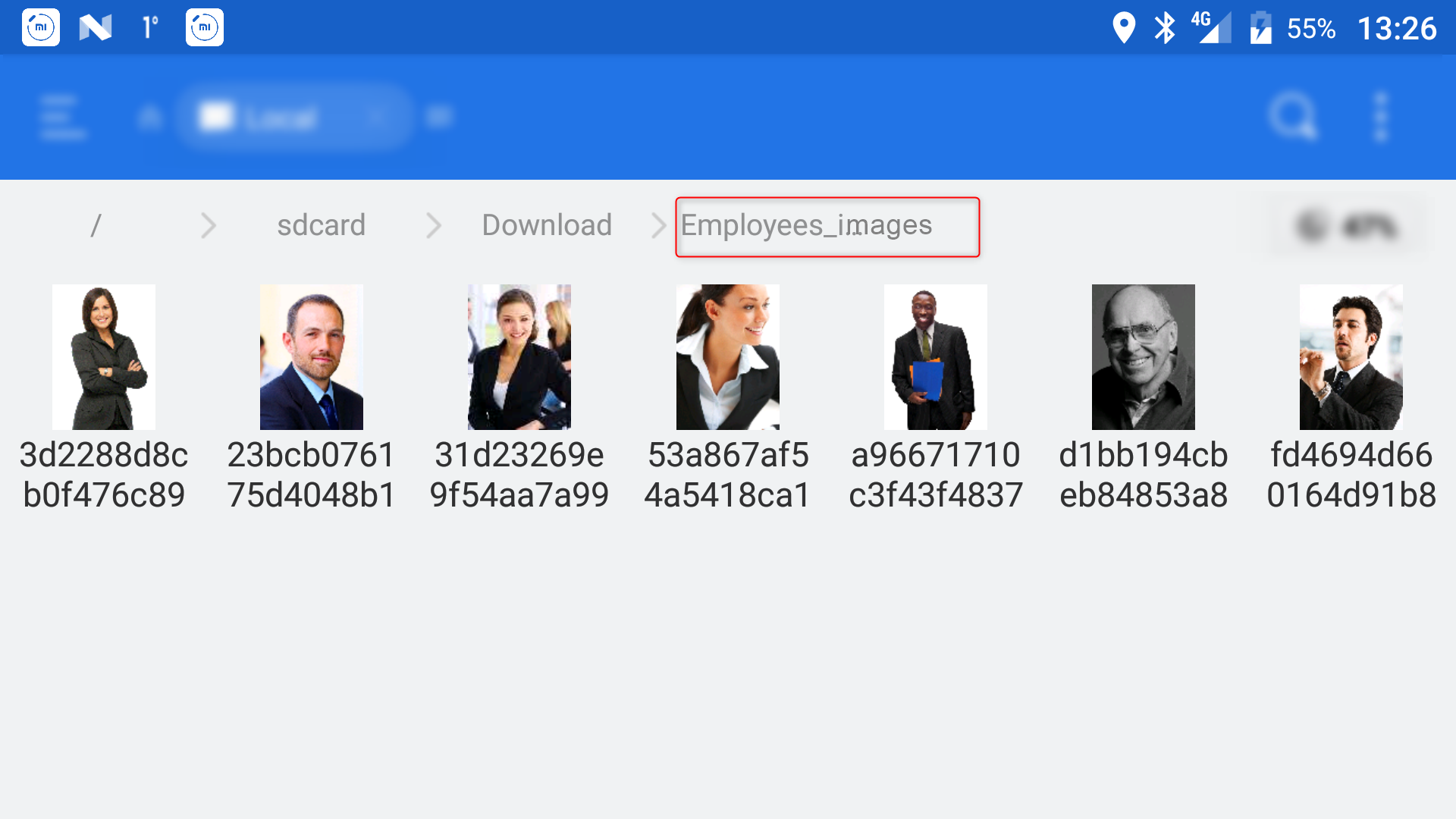
Now you can use csv import to import data with images:
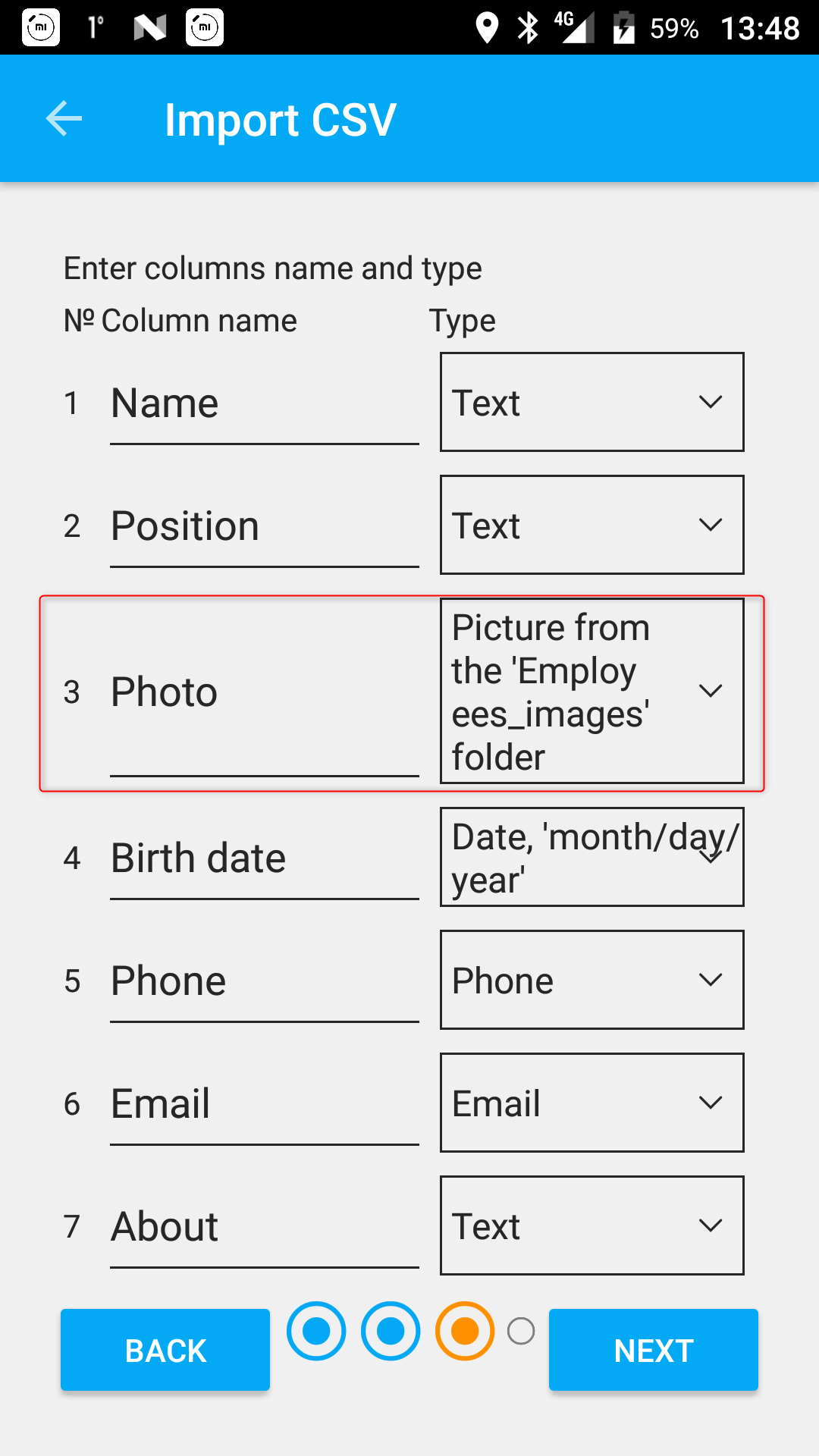
You can also choose File type instead of Picture.
Results can be found below: