Licensing and registration
MobiDB Database uses web-based account management service to authorize users, get free 14-days trial and manage license packs.
MobiDB uses yearly subsriptions. Moreover license packs with 10 and 100 users are available. You can find pricing and features details here.
Managing license packs is described here.
All data transferred between the remote server and MobiDB client is protected with https connection (SSL certificate).
Registering account
Account button is situated in different places on Android and Windows:
Android
1) Tap on the Account icon and select Register option
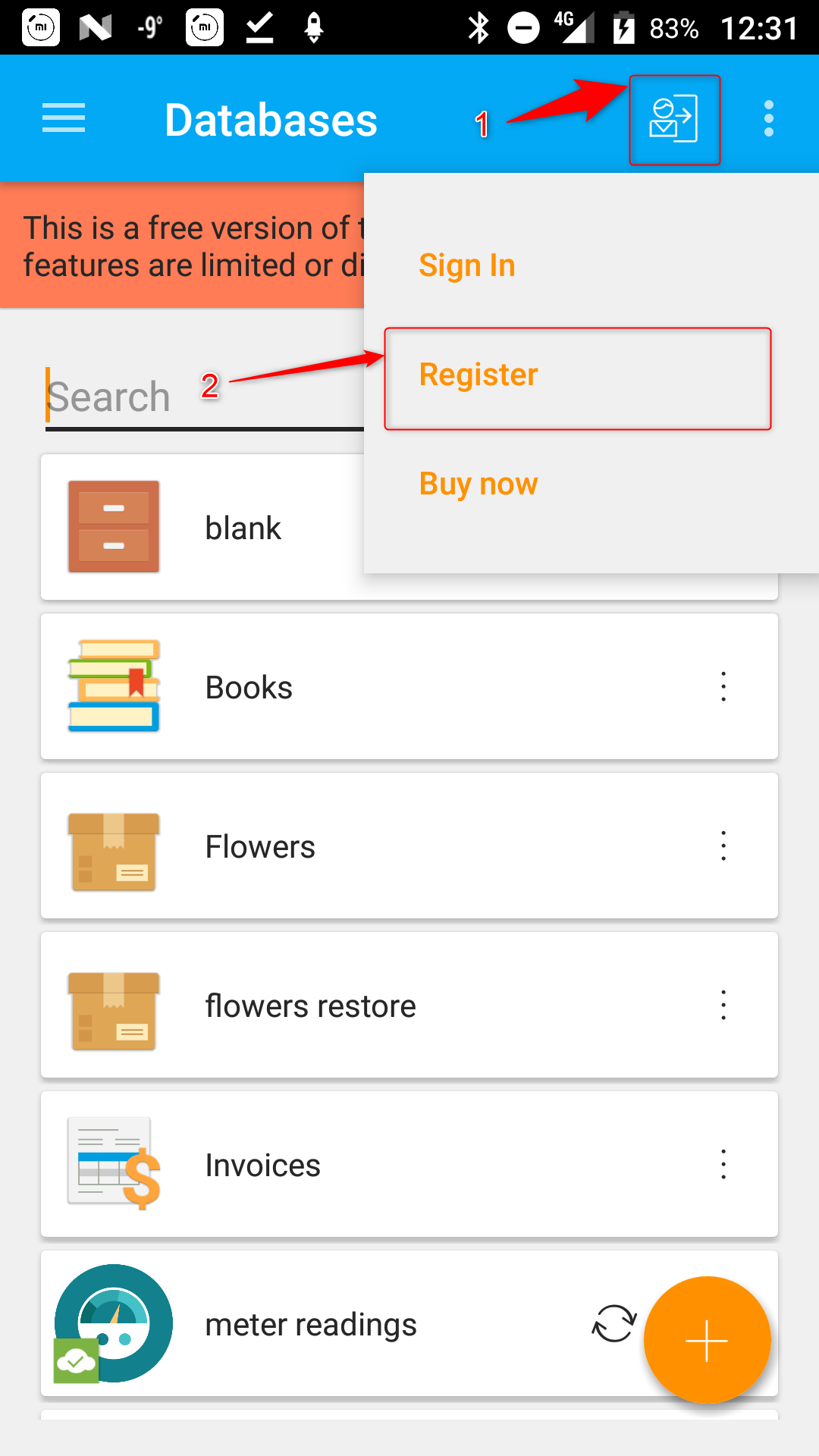
Windows
Open hamburger menu (Step 1). Click on Account toggle button (Step 2):
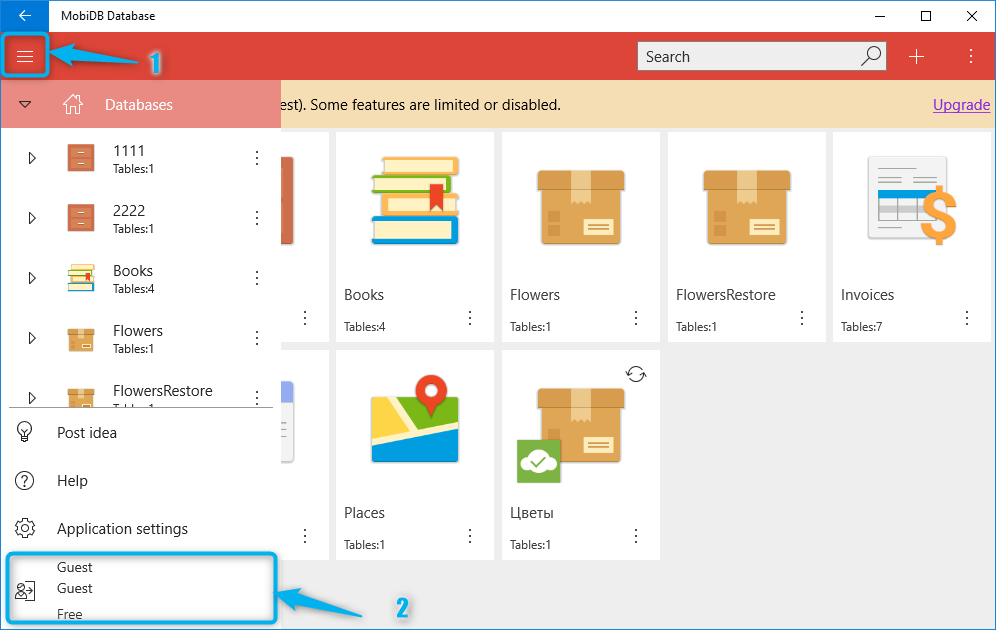
Click on Register button:
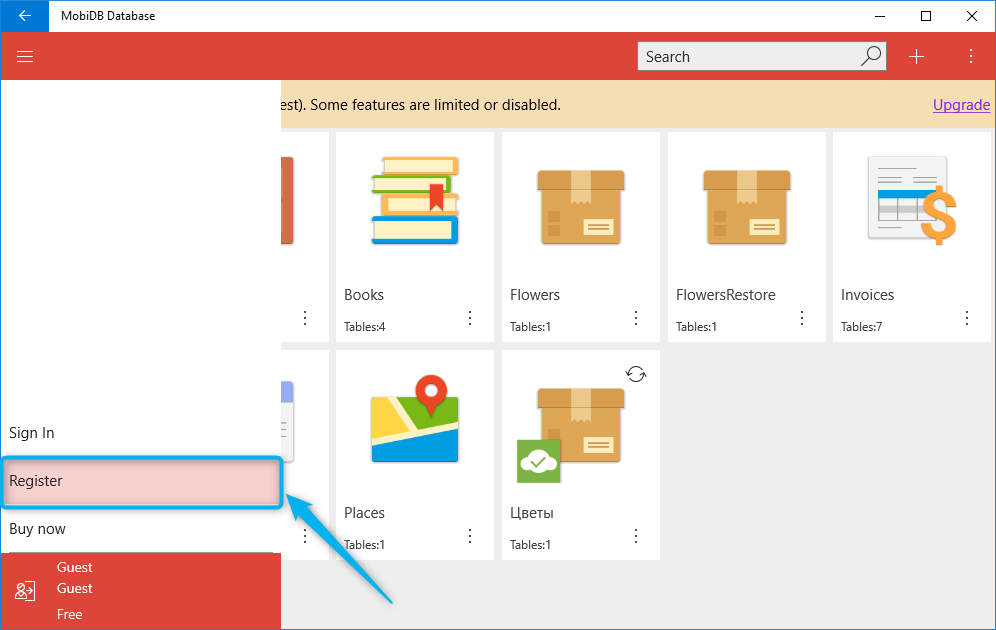
Registration options
For convenience purposes you can use OAuth authorization through Google account and Microsoft account:
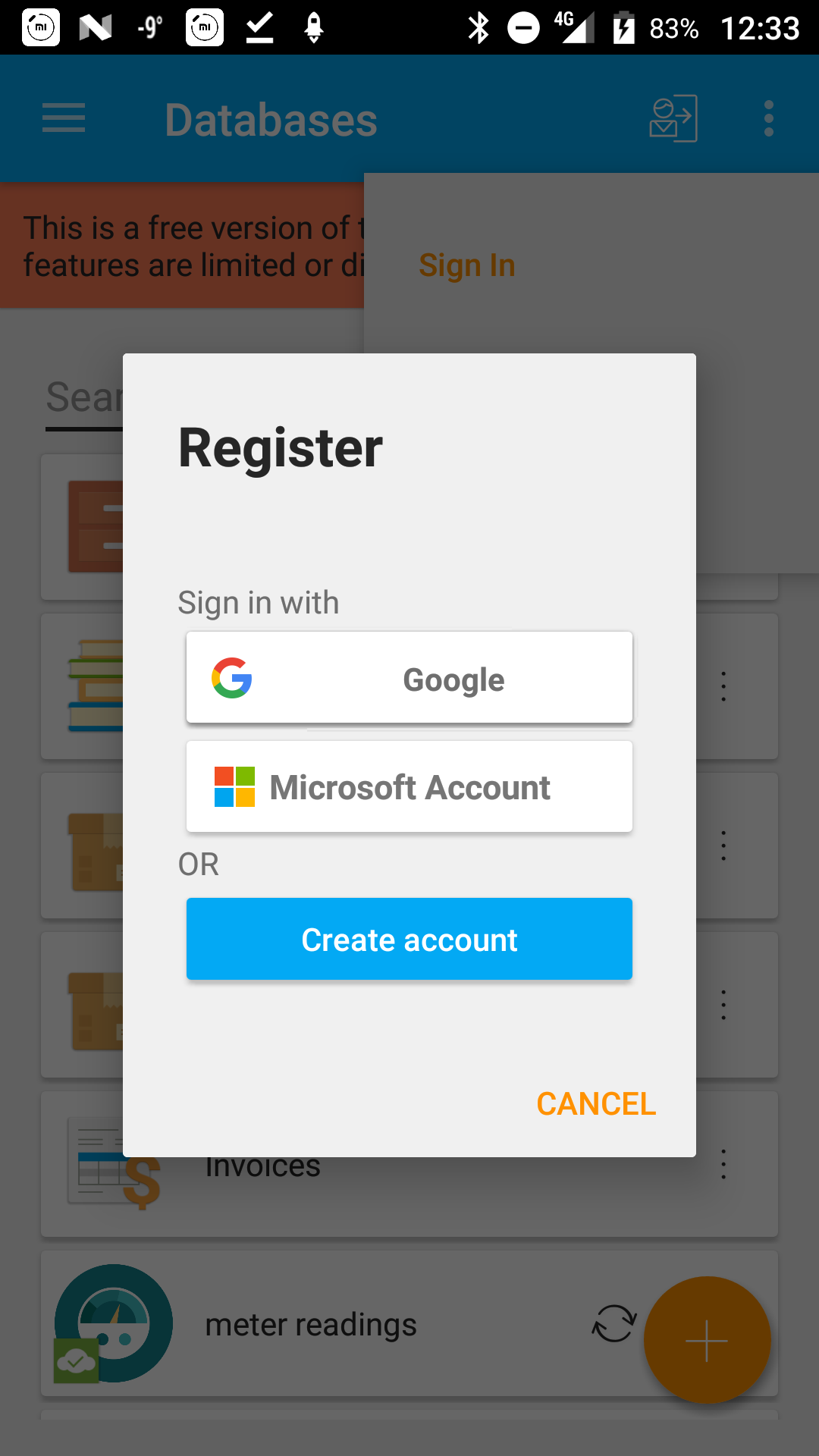
Note
Google and Microsoft login use OAuth authorization and in that case we do not store and don't have access to your password in our system. We just redirect you to their login forms and they later confirm that you are logged in and give us your email address and your name which are used on our side to track customer's license.
It's also possible to create mobidb account using third option Create account where you will have to fill in several fields:
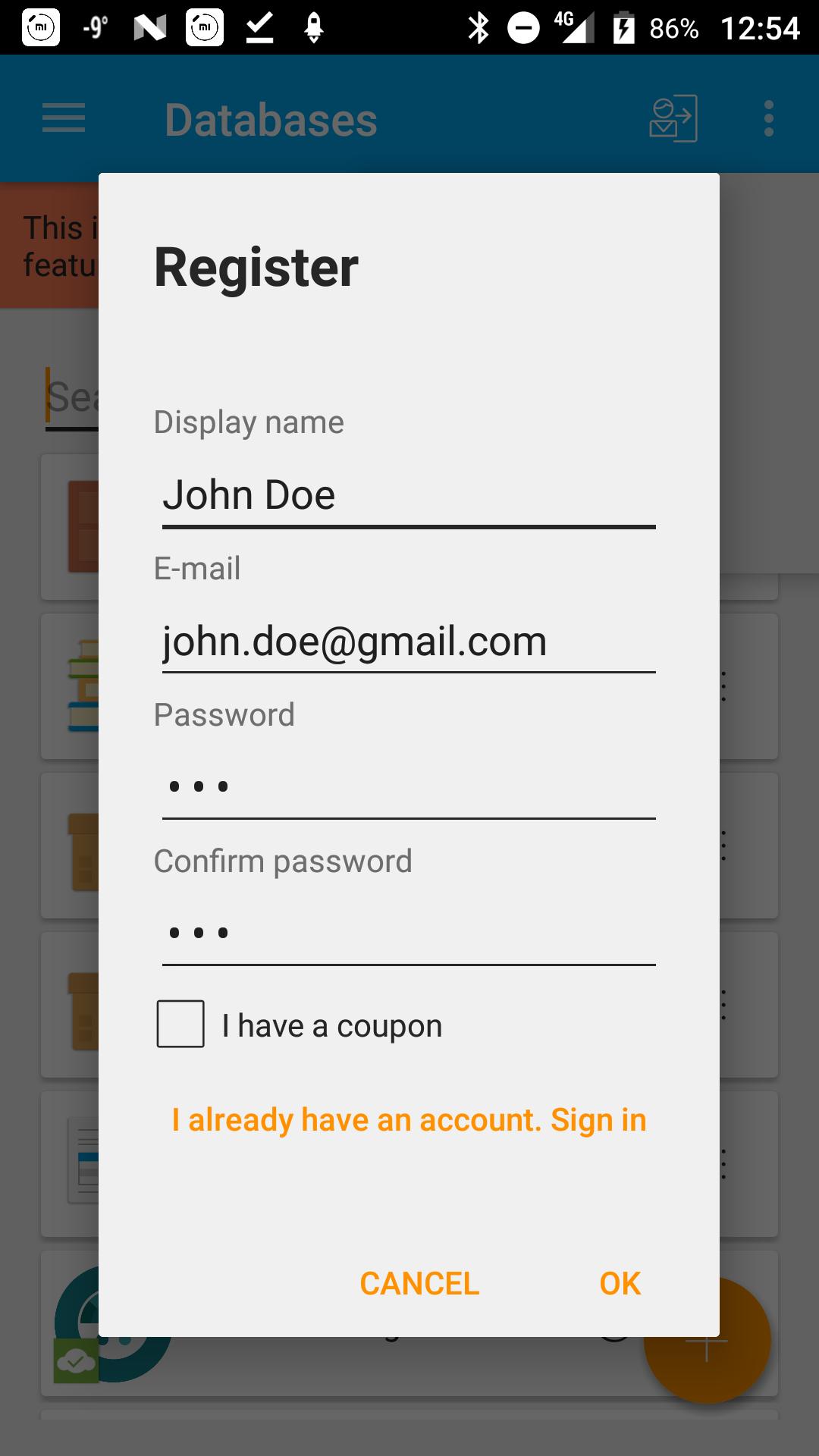
The specified e-mail address and password will be used as login/password pair when a user signs in to his personal account.
After the account is created, the Premium account features are activated for 7 days from the moment of account registration completion. This allows a user to test our software out and experience the same power and flexibility as commercial users.
The 7-day Premium trial license grants access to a full-featured, fully functional version of MobiDB which is exactly the same product that can be purchased later.
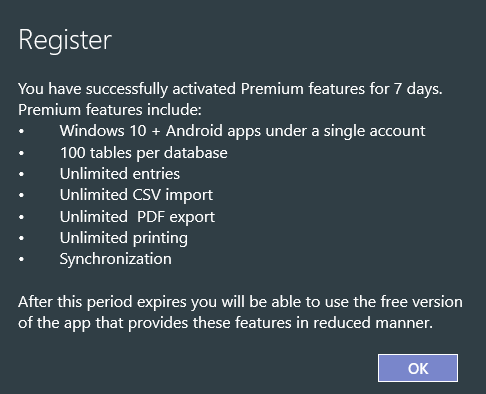
After the Premium trial period expires the subscription will be automatically changed to ‘Free‘ version, thus limiting the functionality of the Premium features.
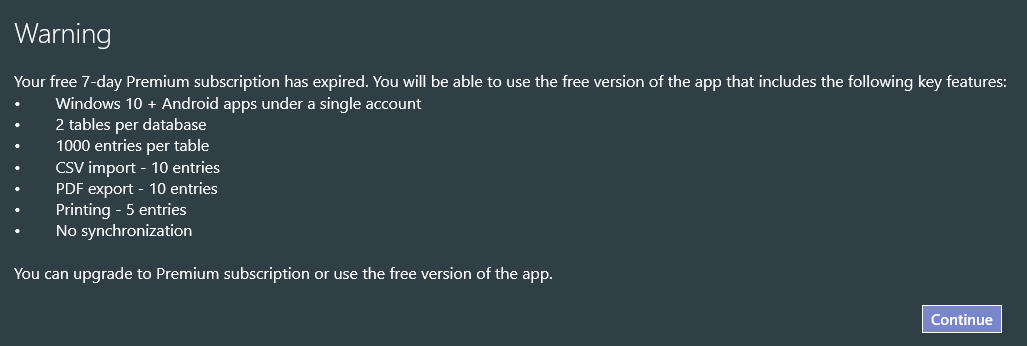
After the user registers a MobiDB account the account data can be used on all scope of user devices operating either under Android or Windows systems. In such scenario the license information is retrieved from the remote server, thus no license installation is required on any of the user devices.
The following apps can work under a single MobiDB user account:
Windows version available through Windows Store at https://www.microsoft.com/store/apps/9nblggh4nx97
Android version available through Google Play Store at https://play.google.com/store/apps/details?id=com.perpetuumsoft.mobidb.lite
Tip
To make use of the databases on either of user devices the data should be synced through cloud service. Please be advised, the cloud service synchronization feature is only available in full product version or during the 7-day product trial period.
More info regarding sync can be found here.