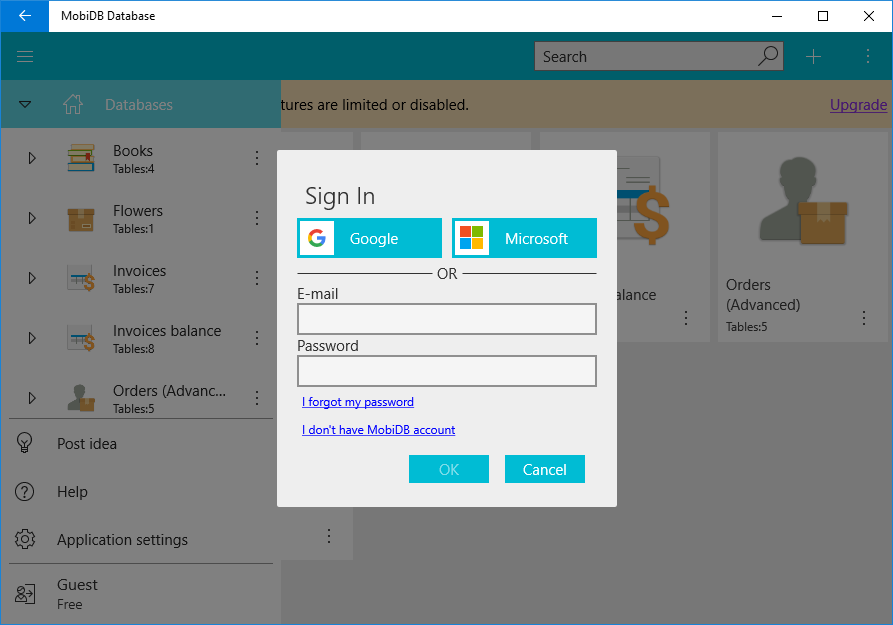Login to MobiDB
Note
Google and Microsoft login use OAuth authorization and in that case we do not store and don't have access to your password in our system. We just redirect you to their login forms and they later confirm that you are logged in and give us your email address and your name which are used on our side to track customer's license.
Sign-in experience is a little bit different on different platforms. You can find description for both cases below:
iOS
Open MobiDB app and tap on user button:
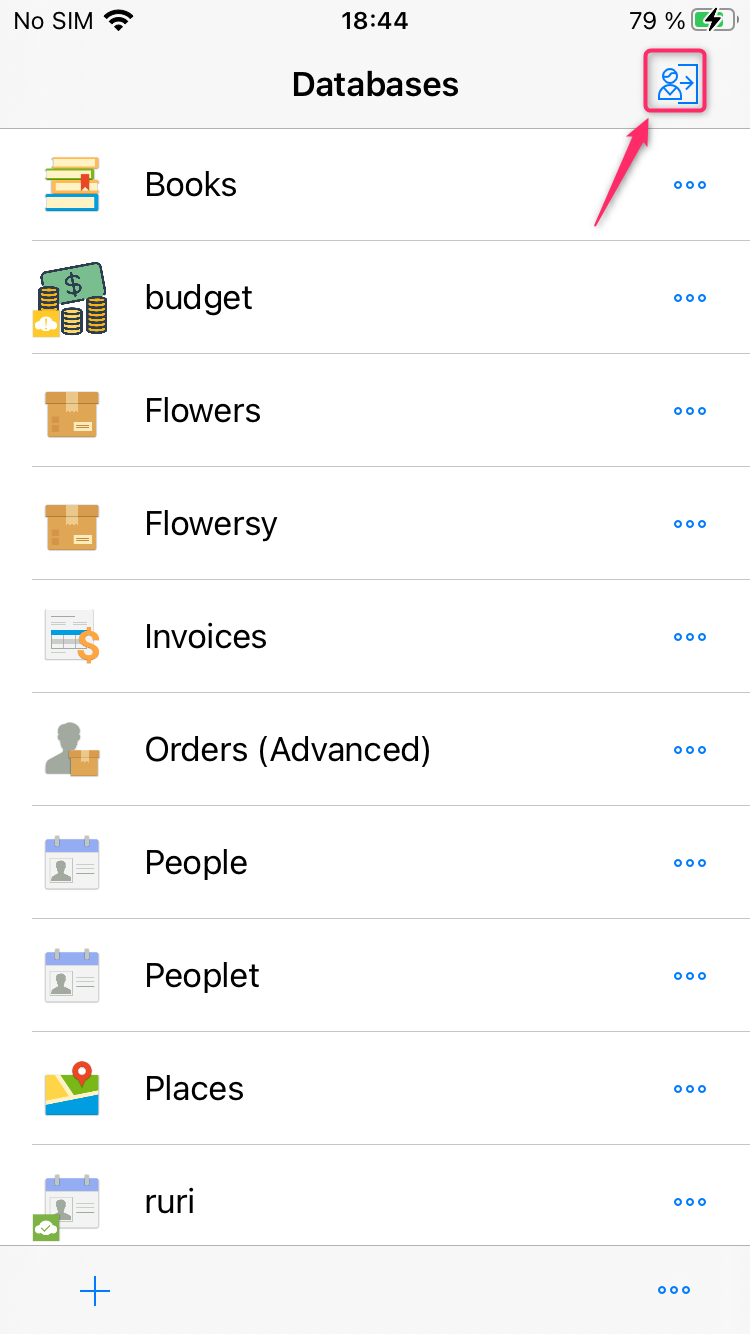
Choose Sign-in:
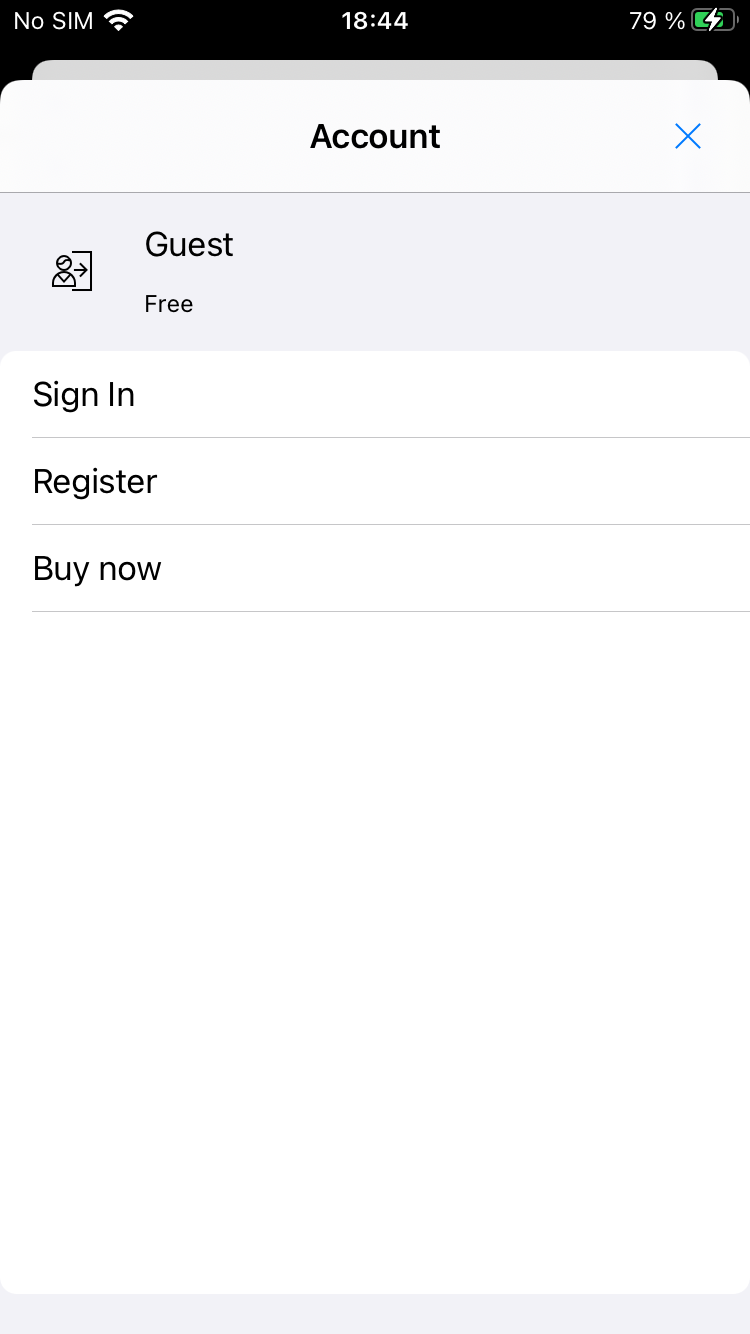
Sign in using available options:
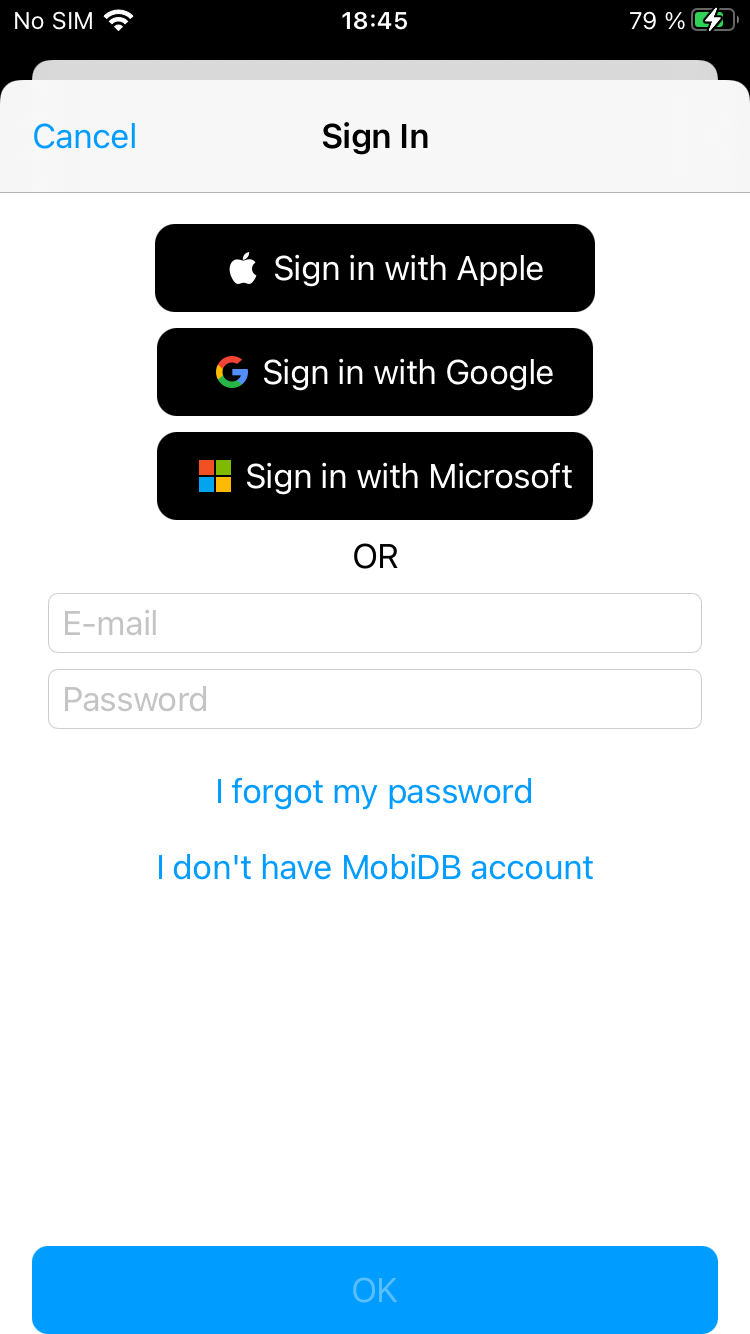
Android
Open MobiDB Android and hamburger button:
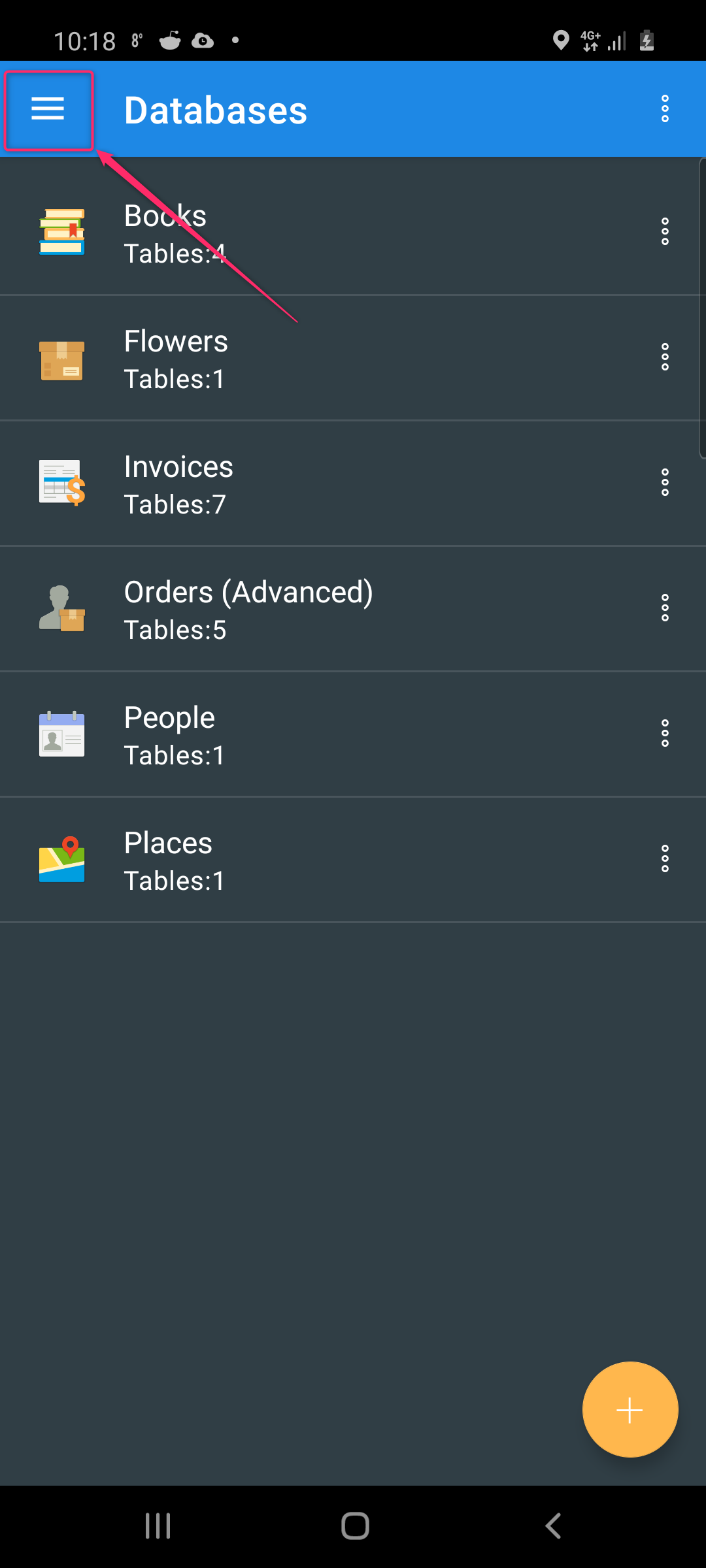
Tap on the profile area:
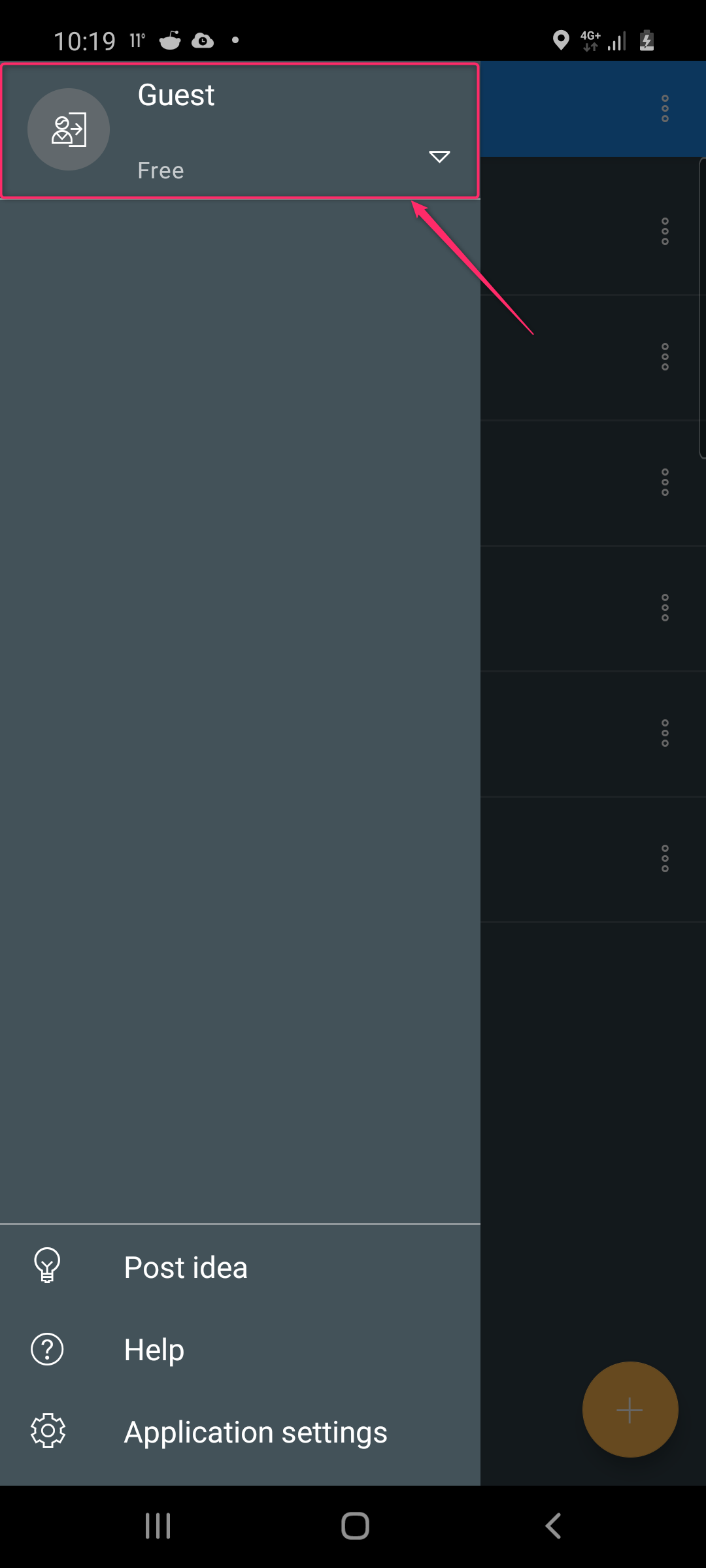
Choose Sign-in option:
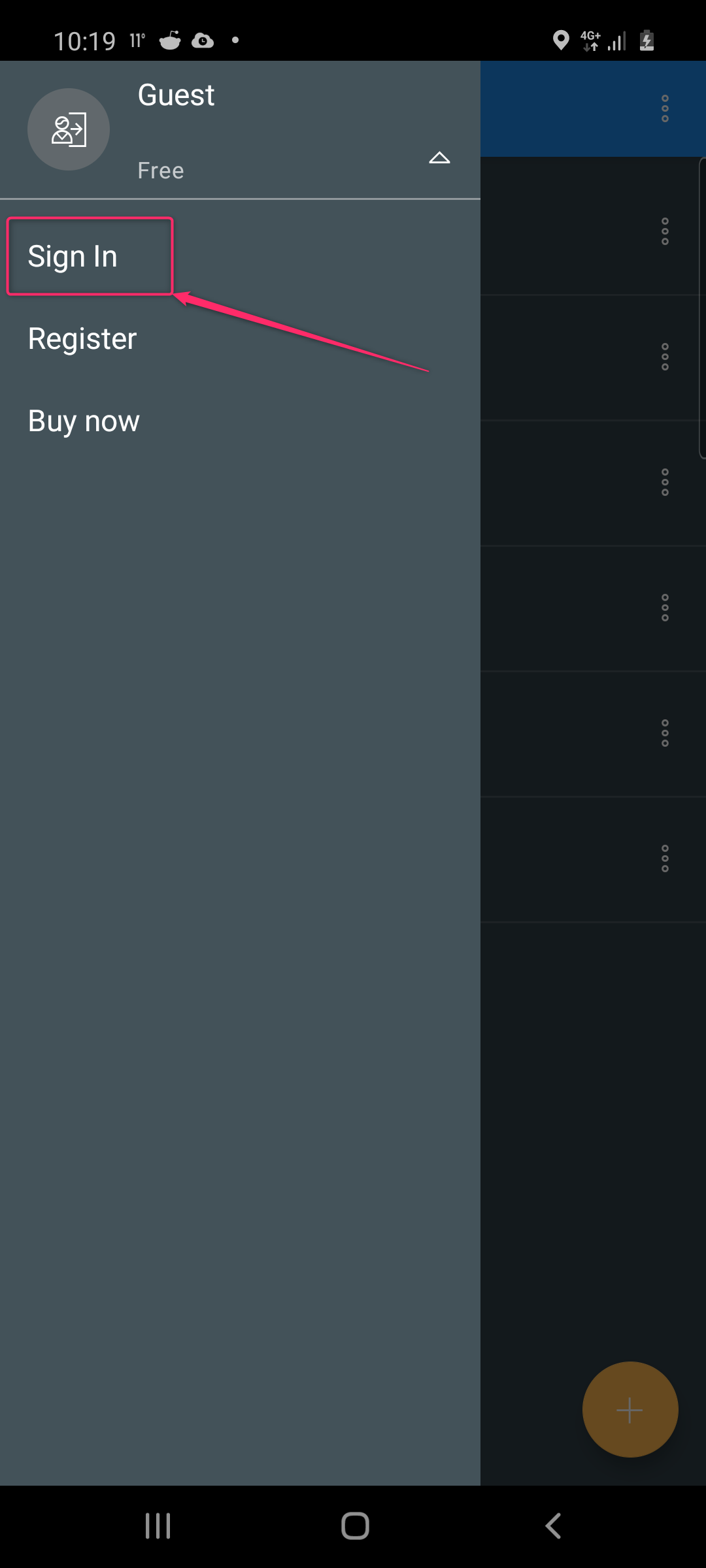
You will see login screen:
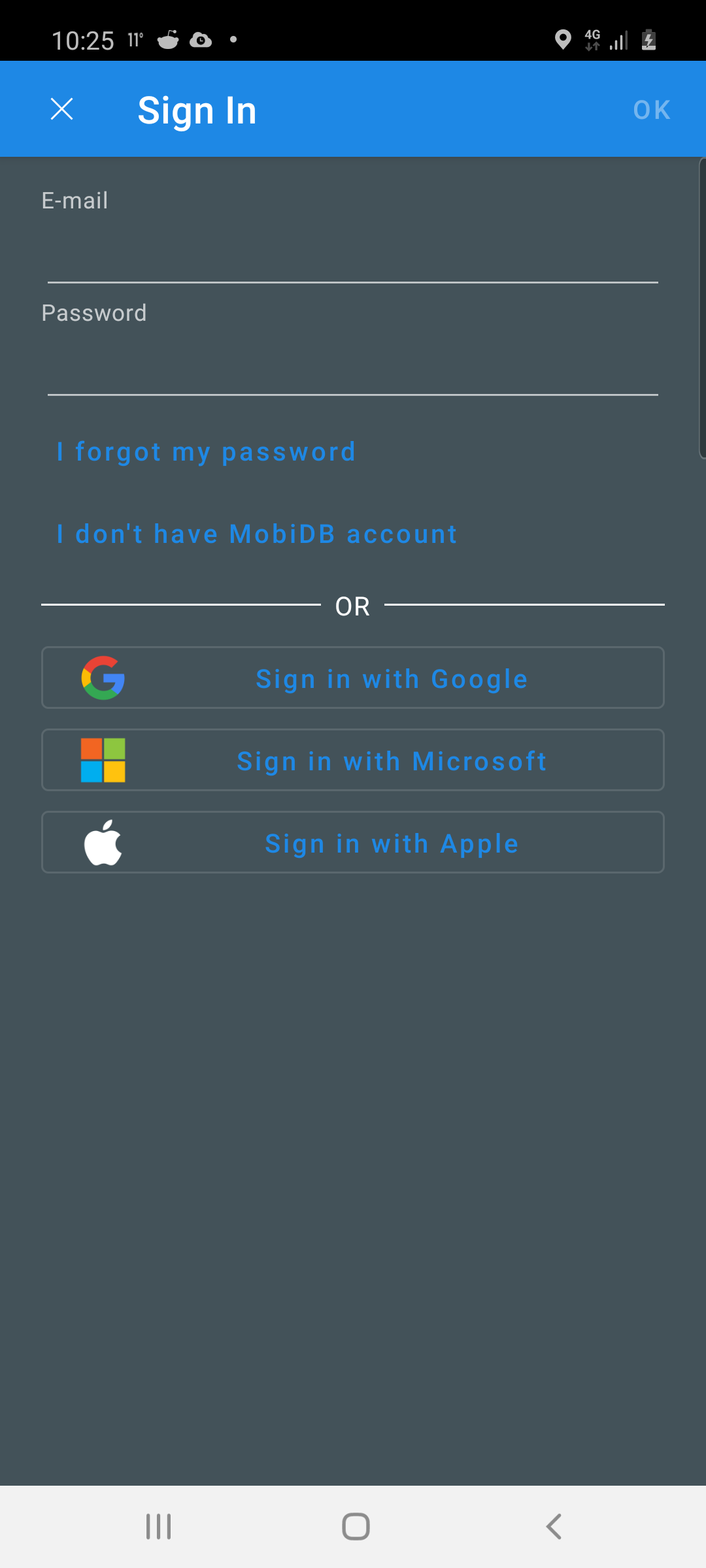
Windows 10
Open MobiDB for windows 10 and open hamburger menu:
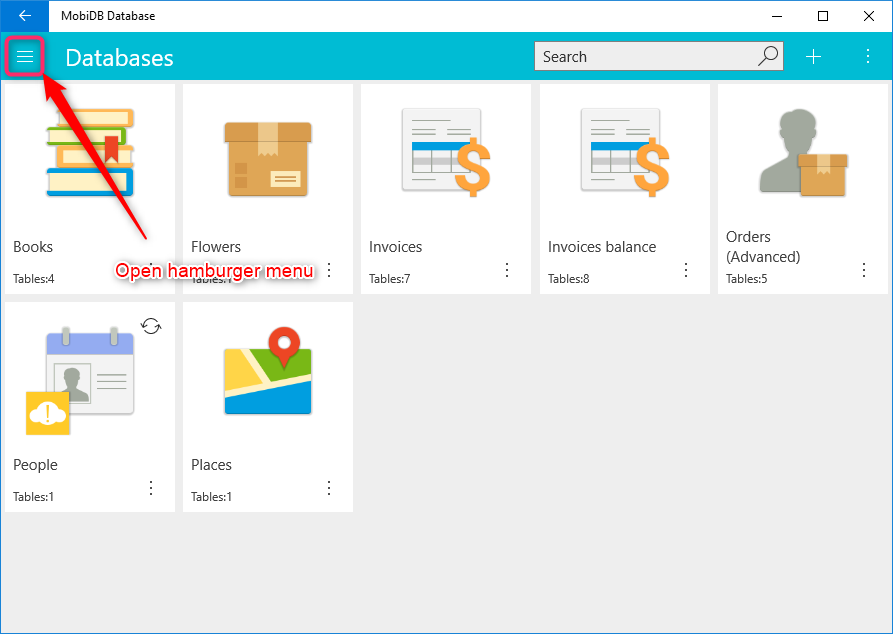
Open account menu:
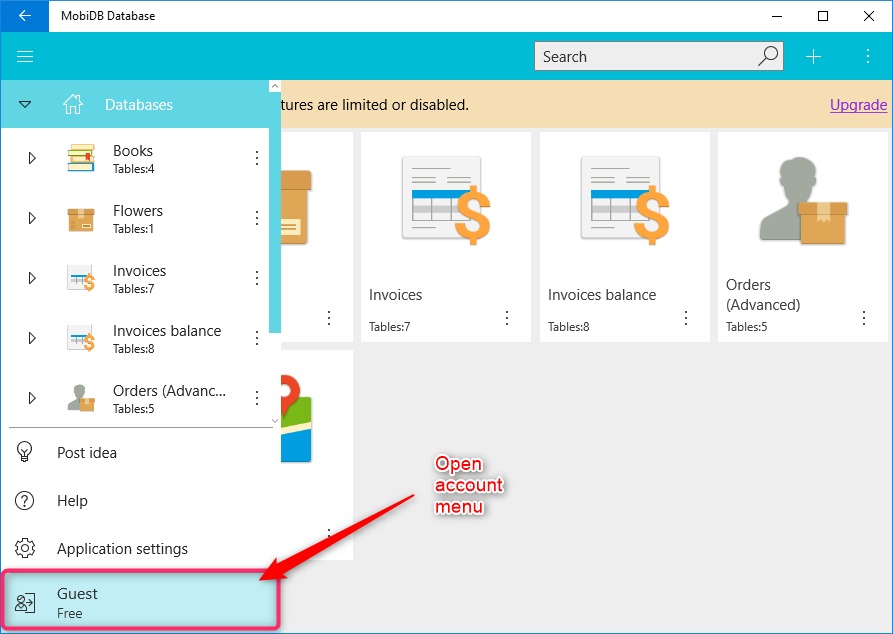
Choose Sign in option:
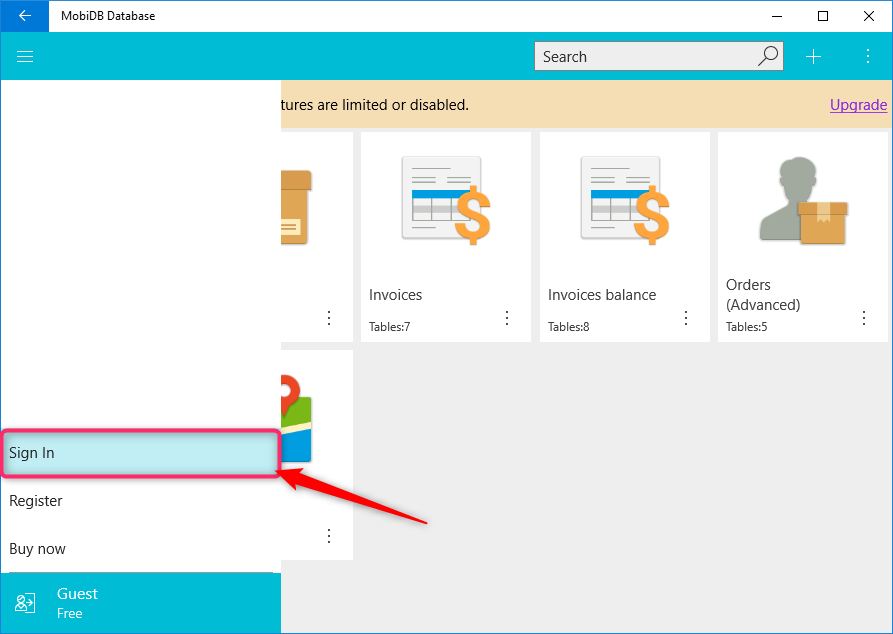
You will see login screen: