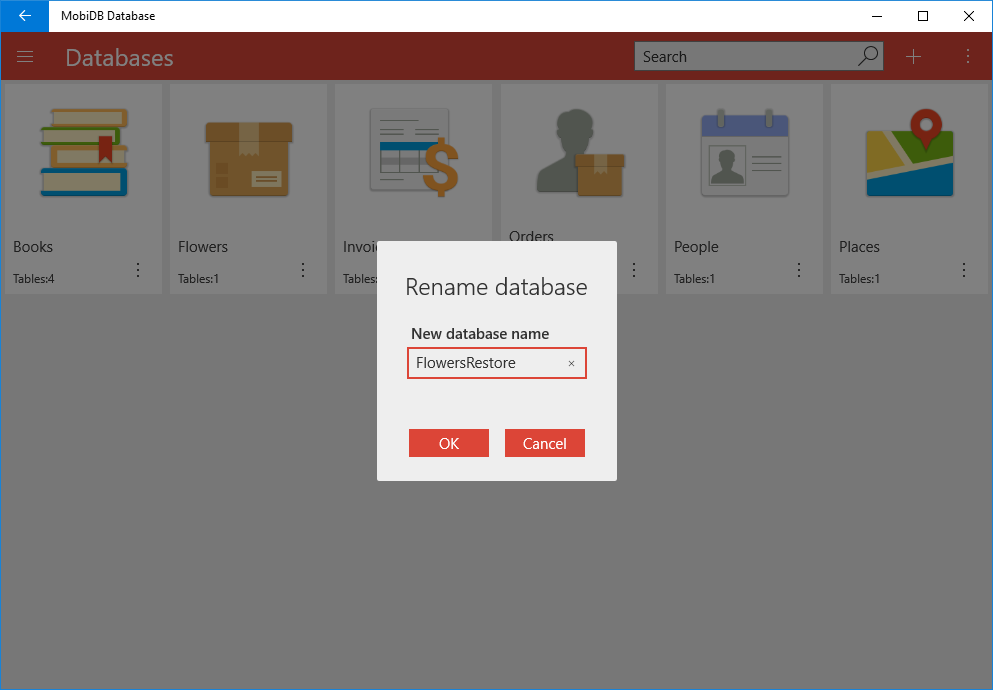Backup and restore
Android
Backup
In order to backup database open database options and choose backup database:
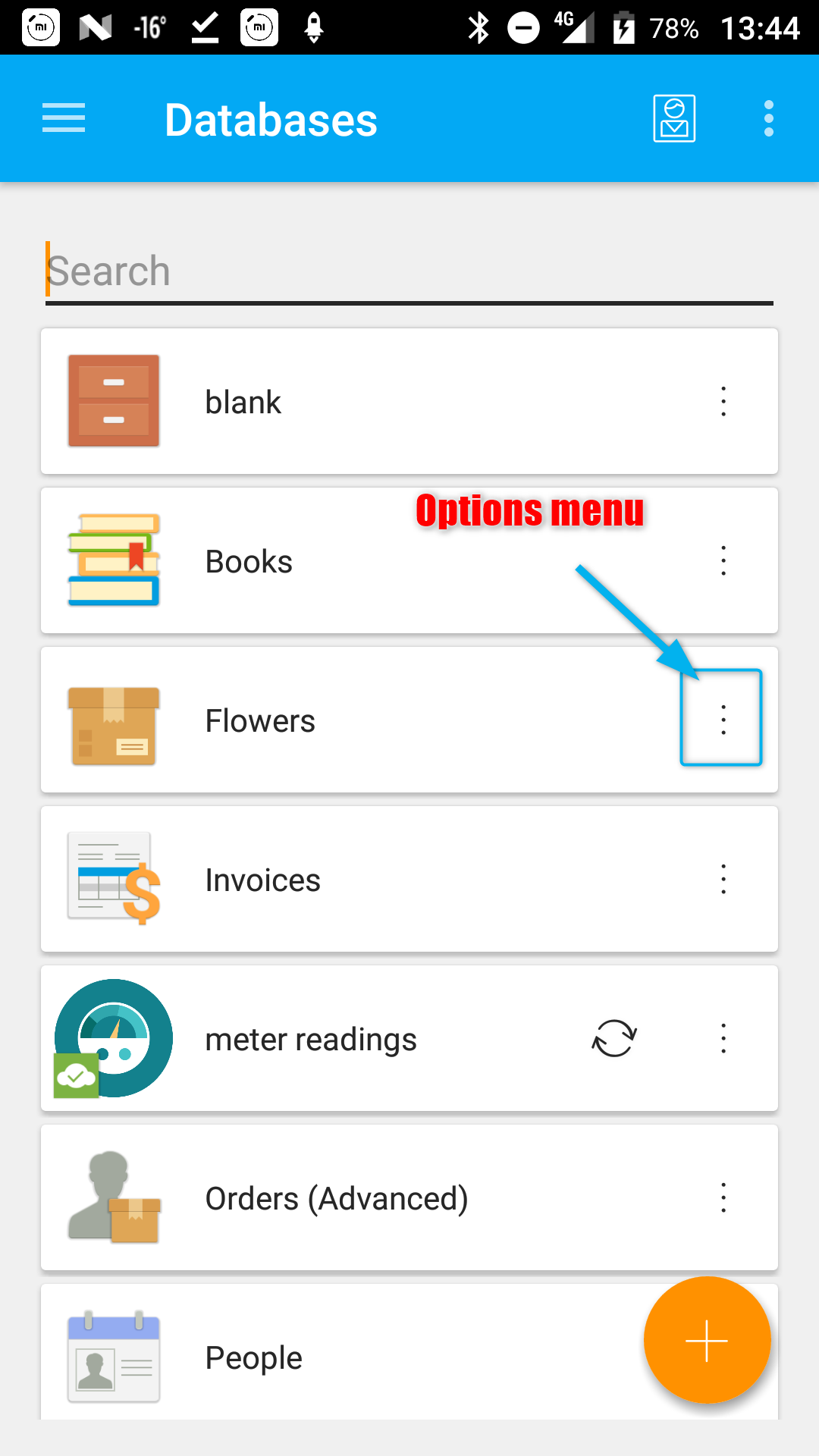
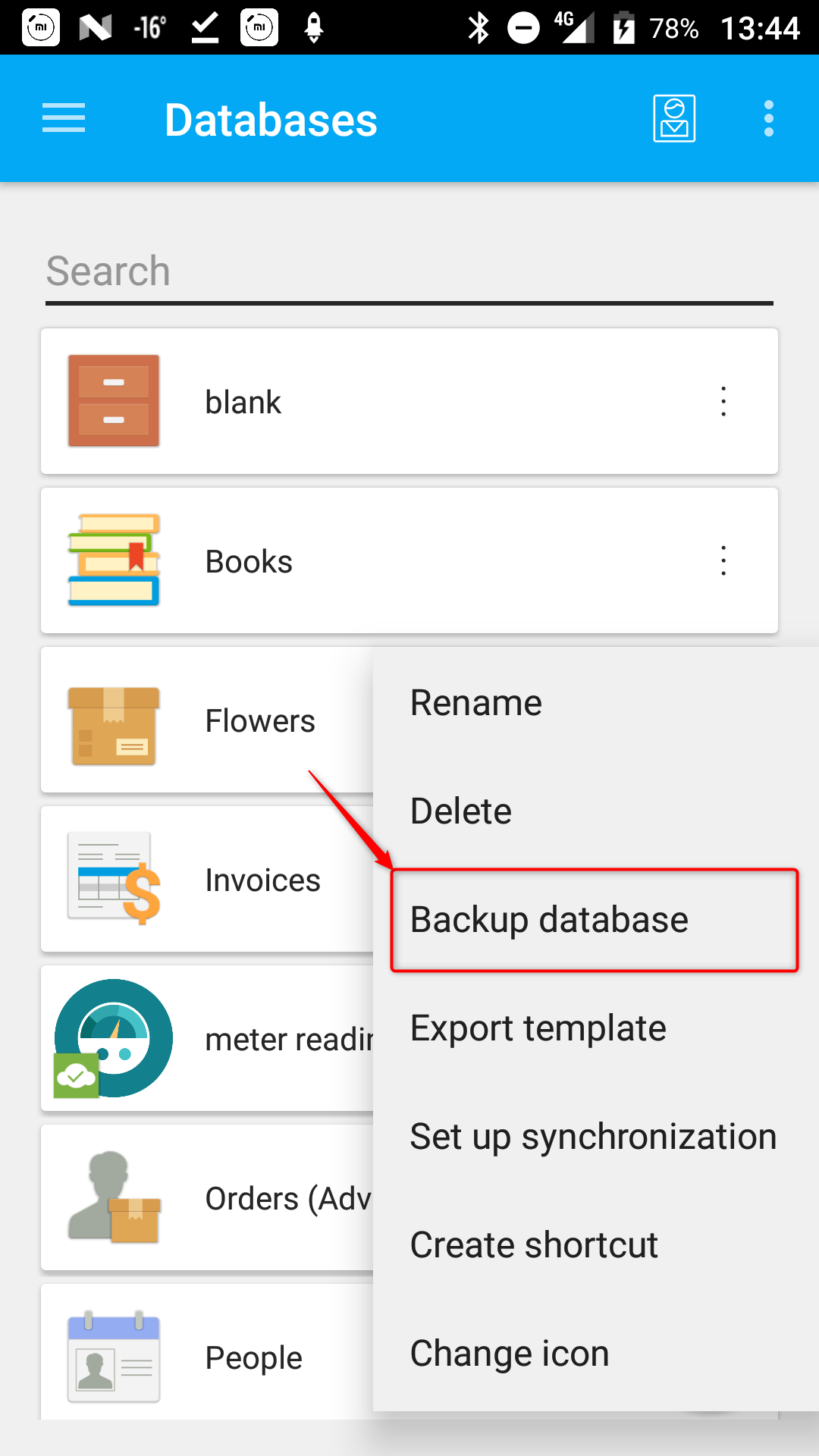
Specify path for the backup and hit SAVE:
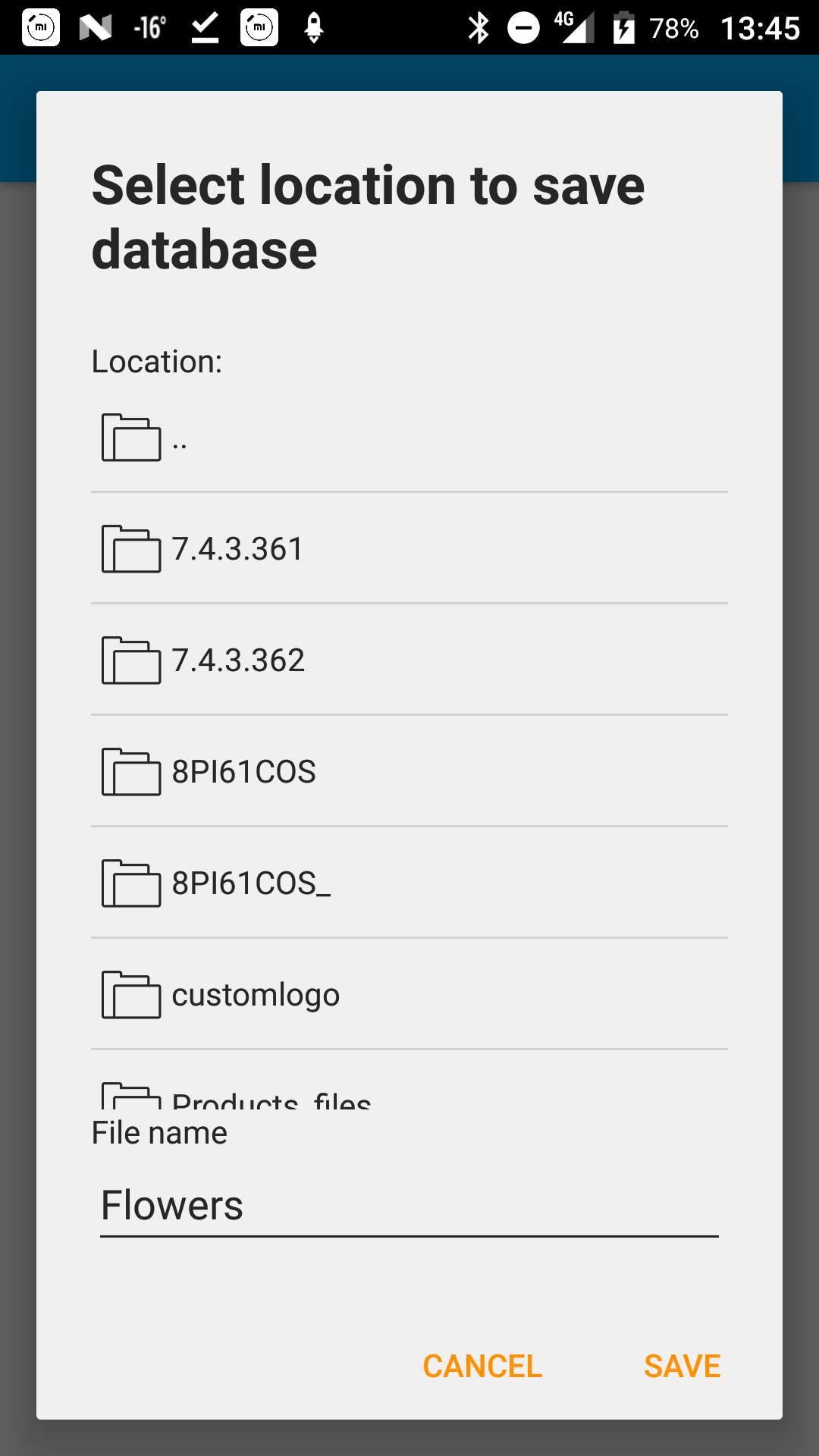
Restore
In order to restore backup hit plus button and choose restore:
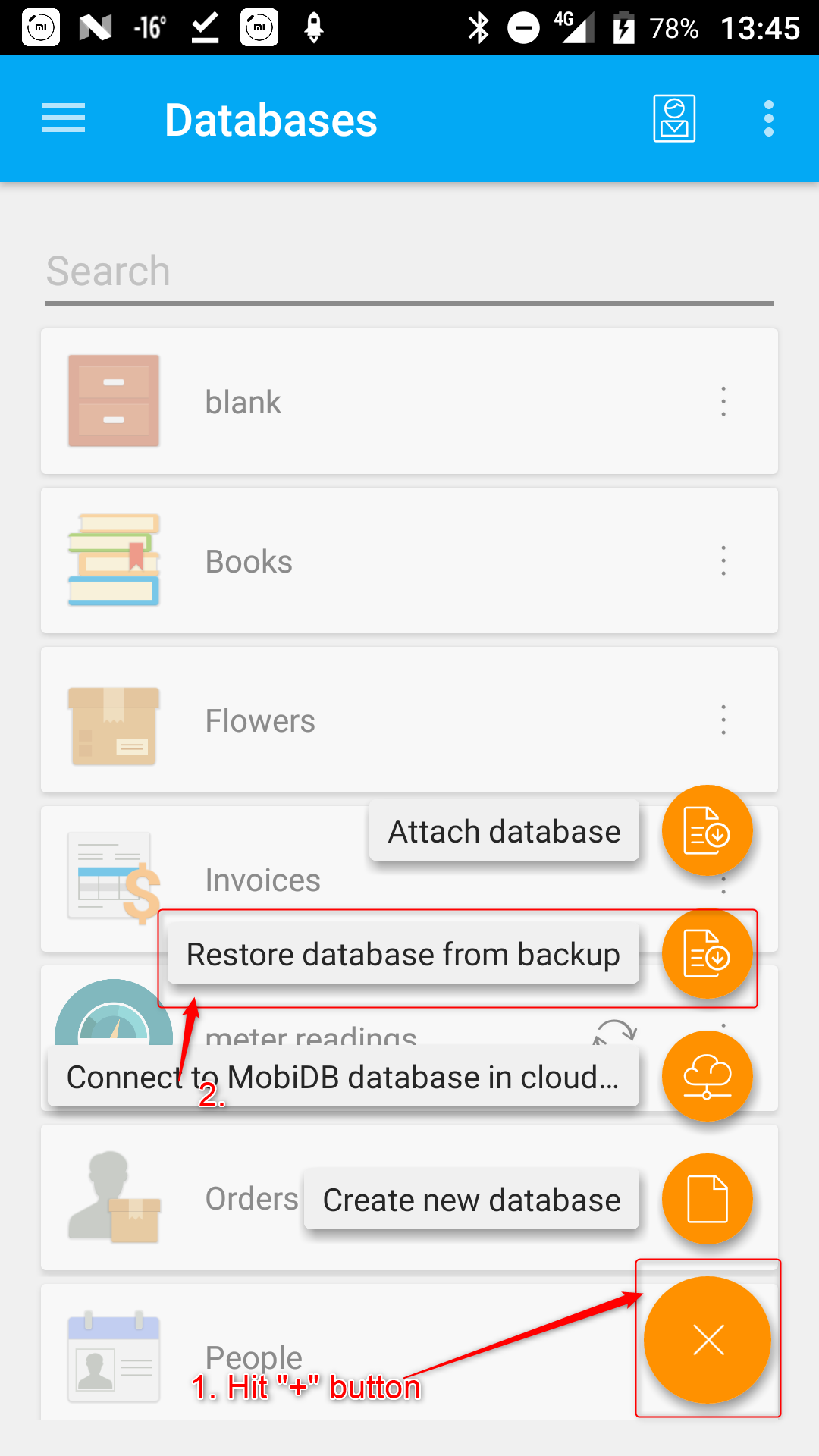
Specify backup file:
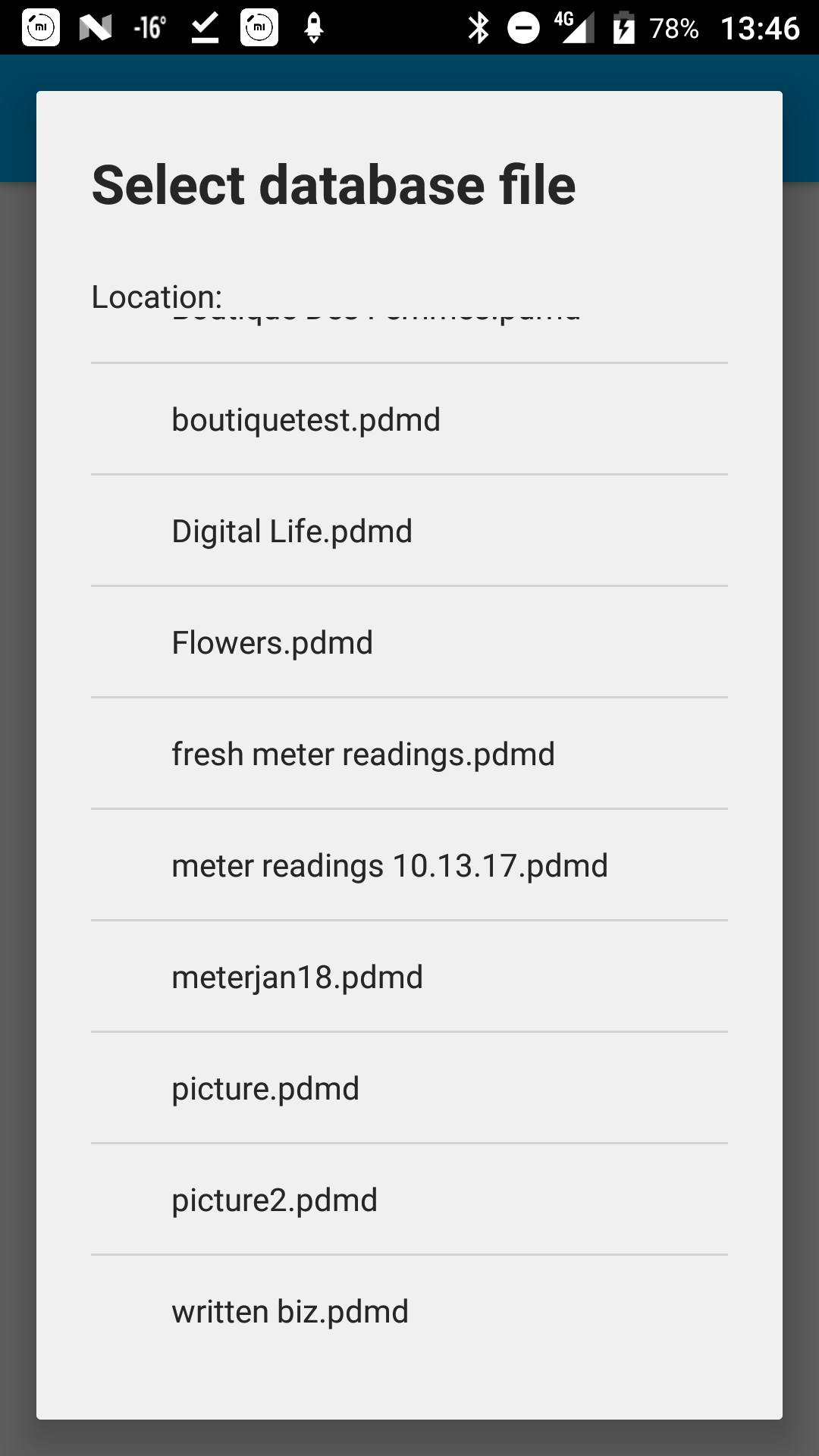
Specify database name:
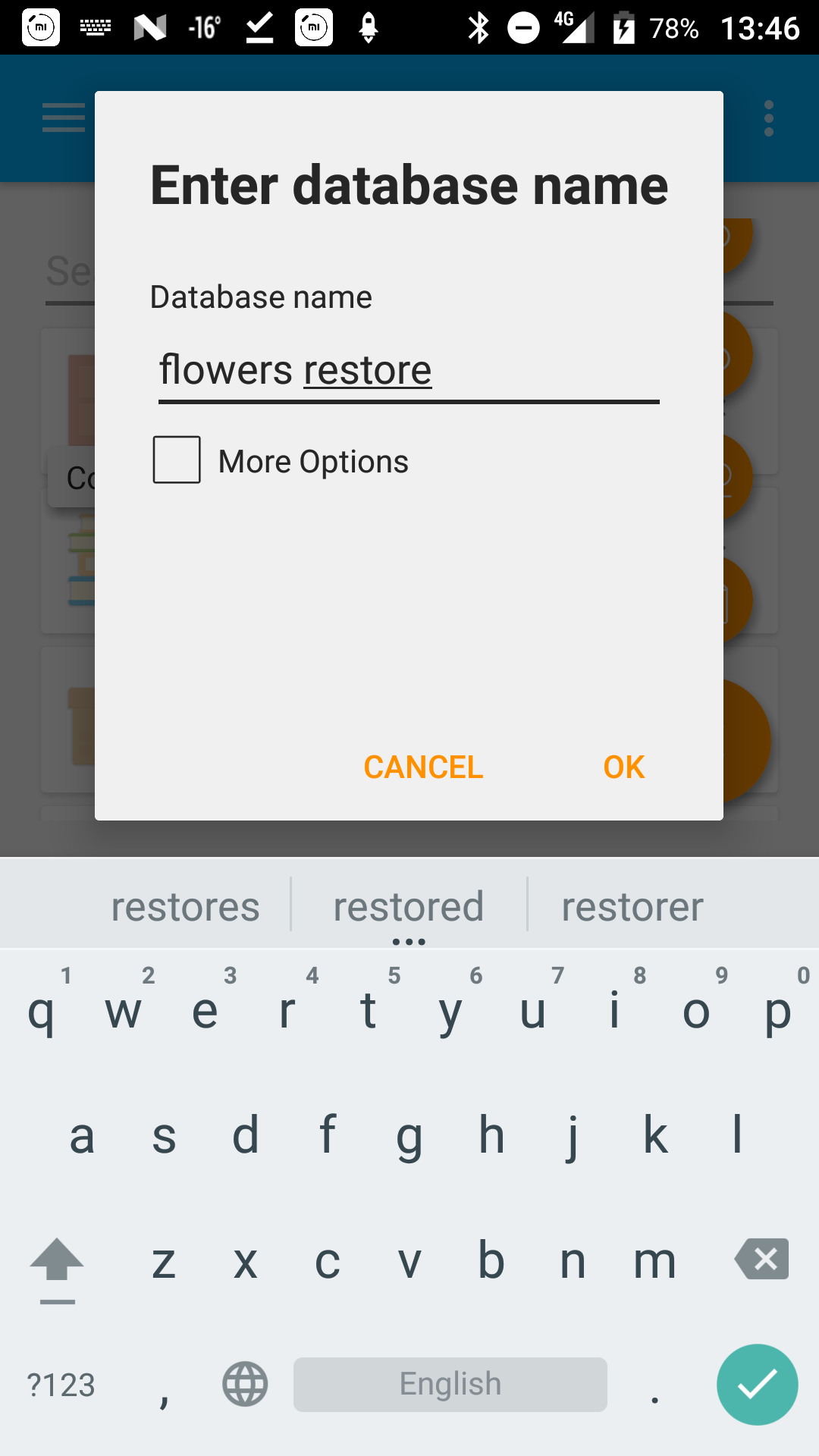
Windows
Backup
In order to backup database open database options and choose backup database:
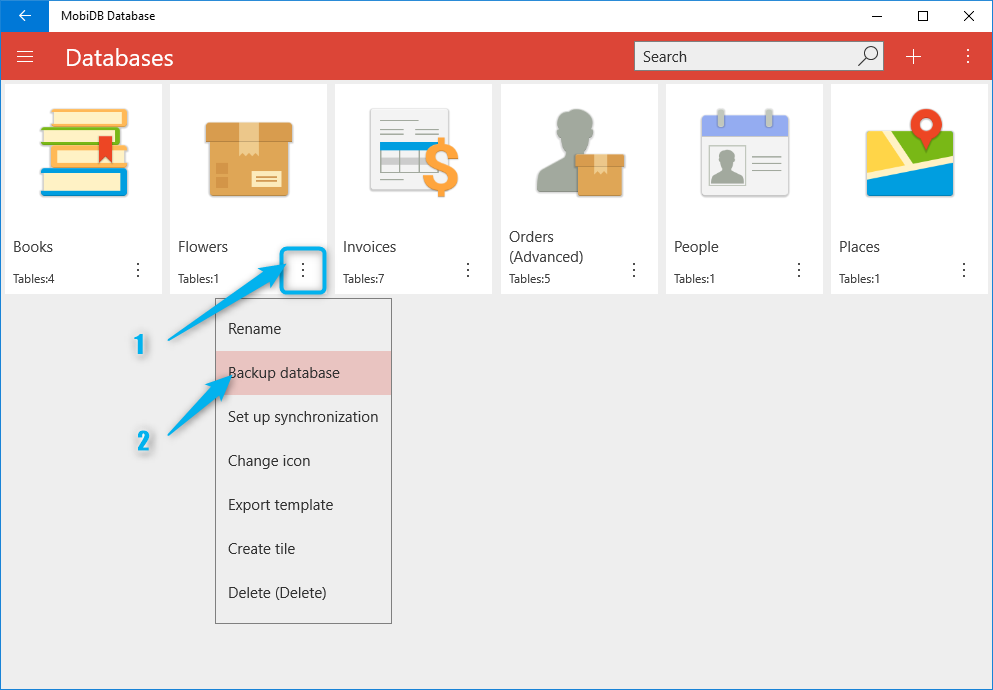
Specify path for the backup:
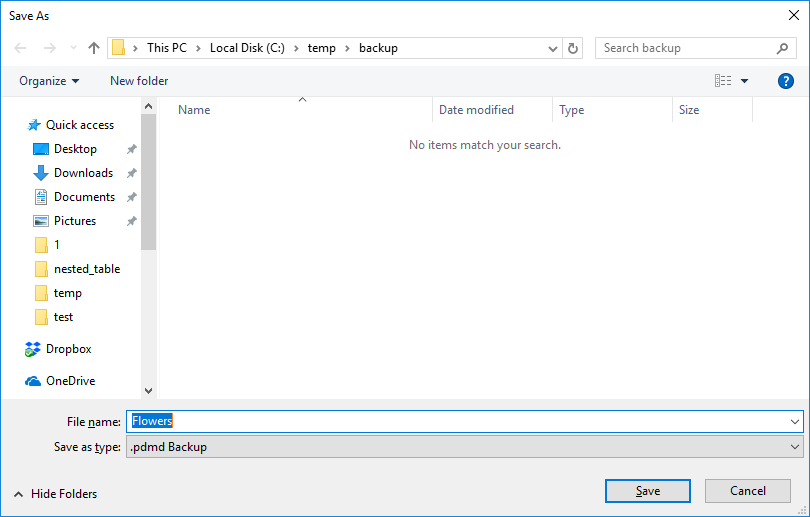
Restore
In order to restore backup hit plus button and choose restore:
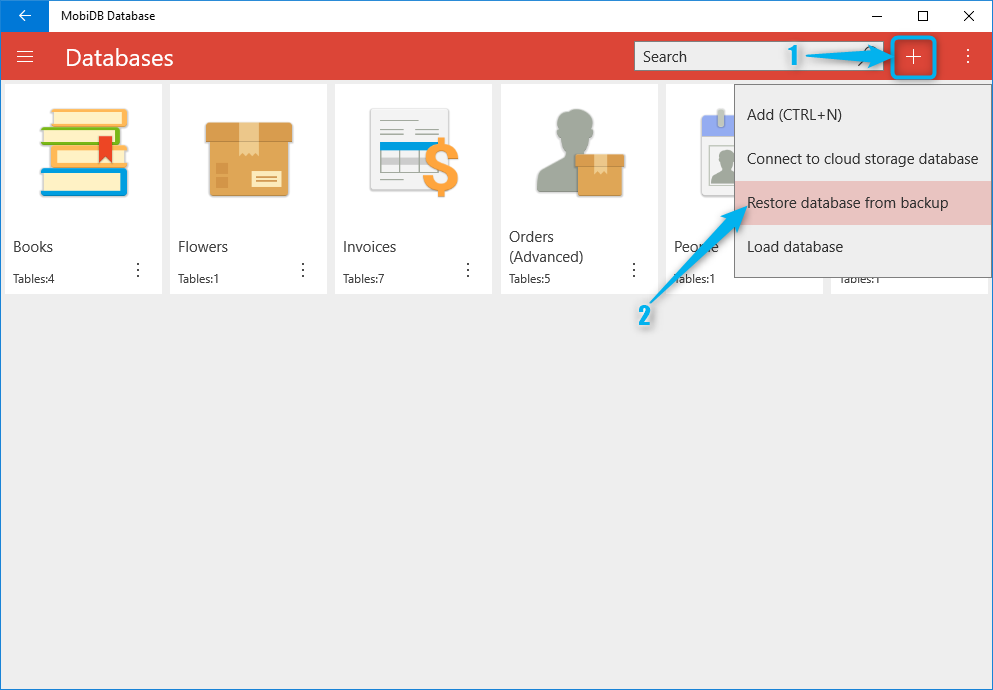
Specify backup file and hit open:
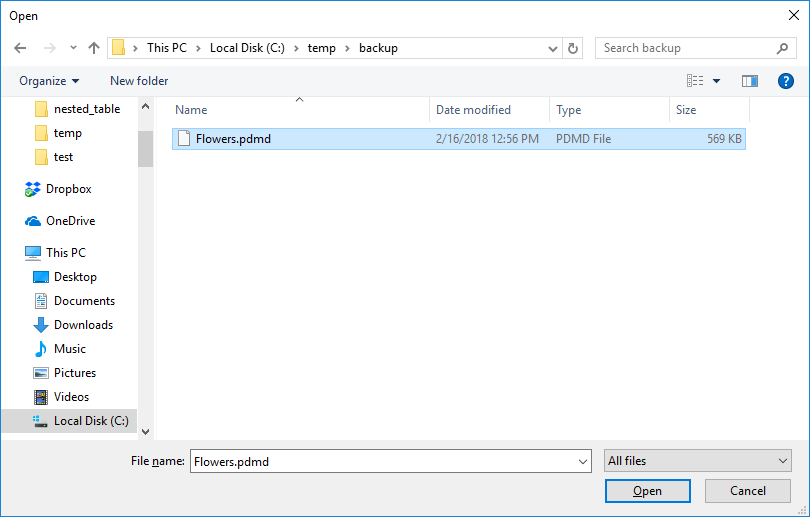
Specify db name: