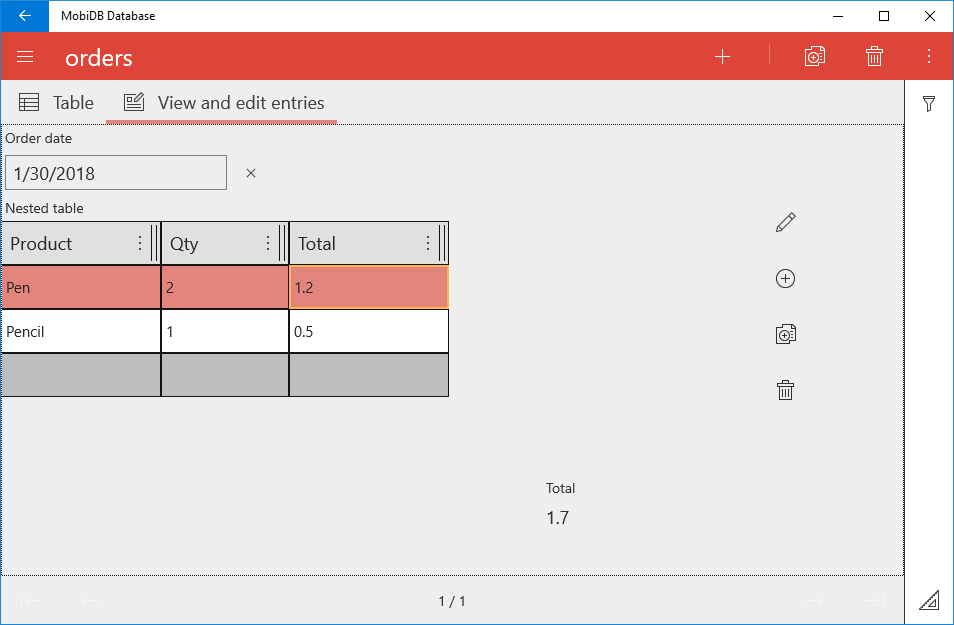Nested table (one to many relation, master-detail)
Nested table allows to set up one to many relationship like in sample provided below:
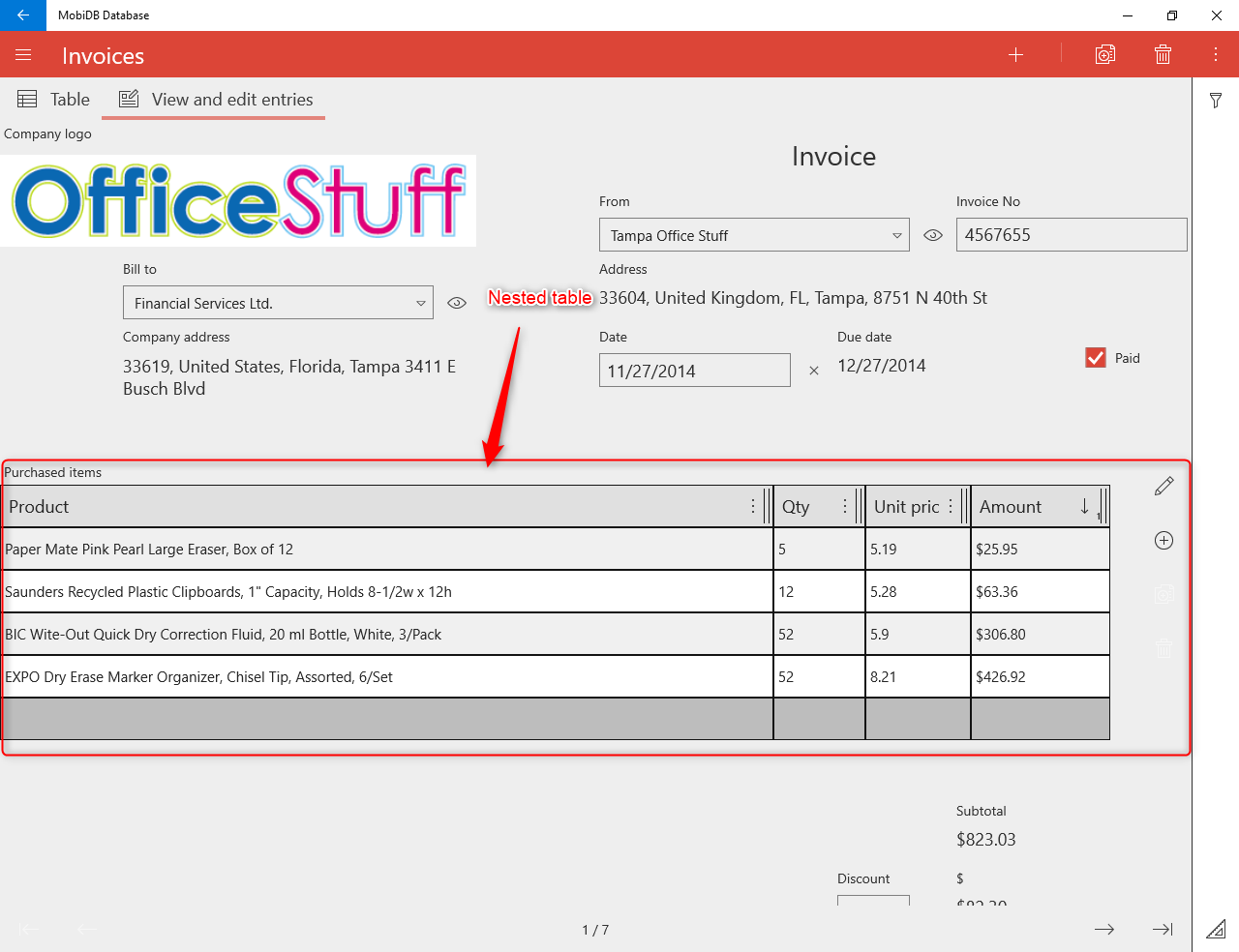
Let's create order details sample to see how it can be set up. Create blank database:
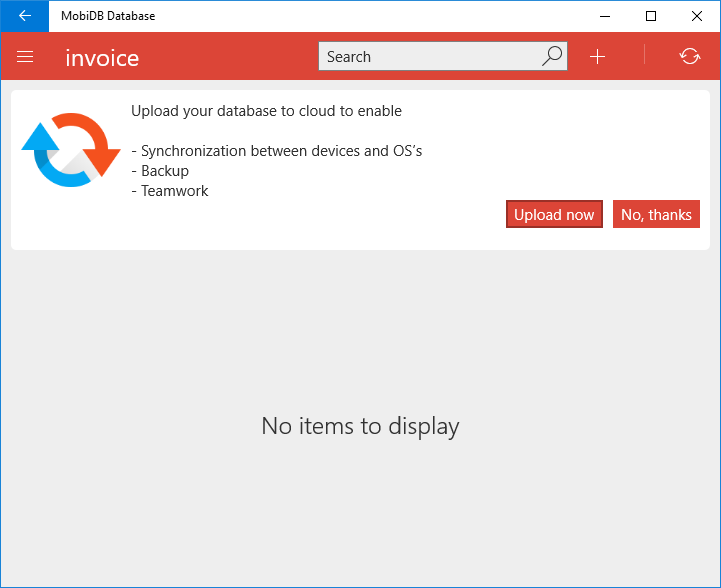
Before we start adding nested table let's add "product" table with the following structure:
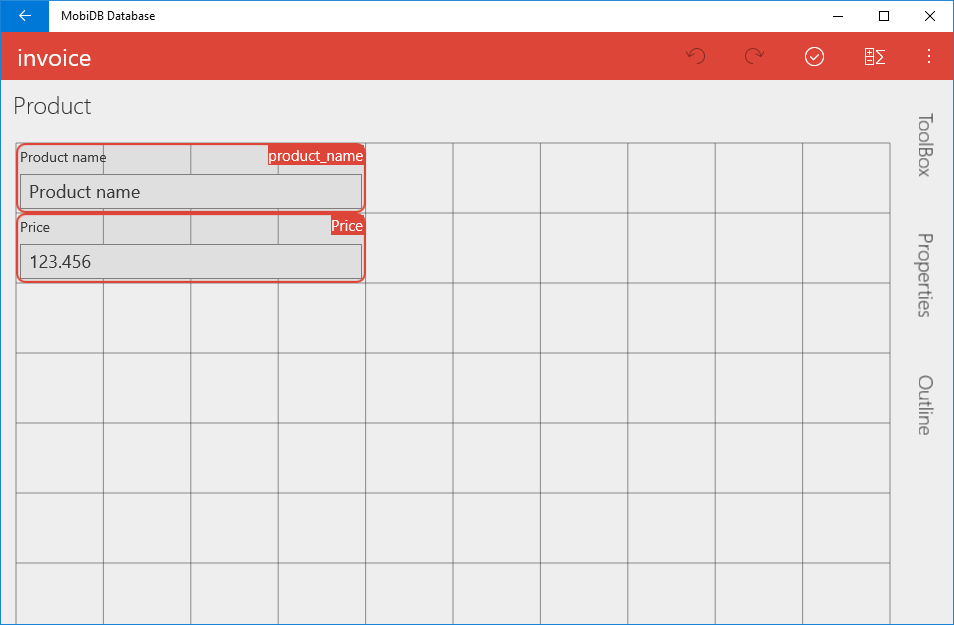
Then create "orders" table and open designer:
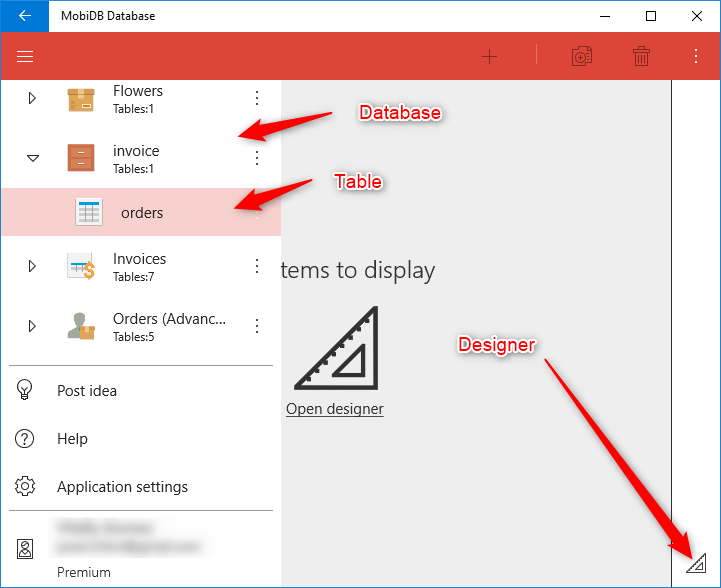
Let's add order date field:
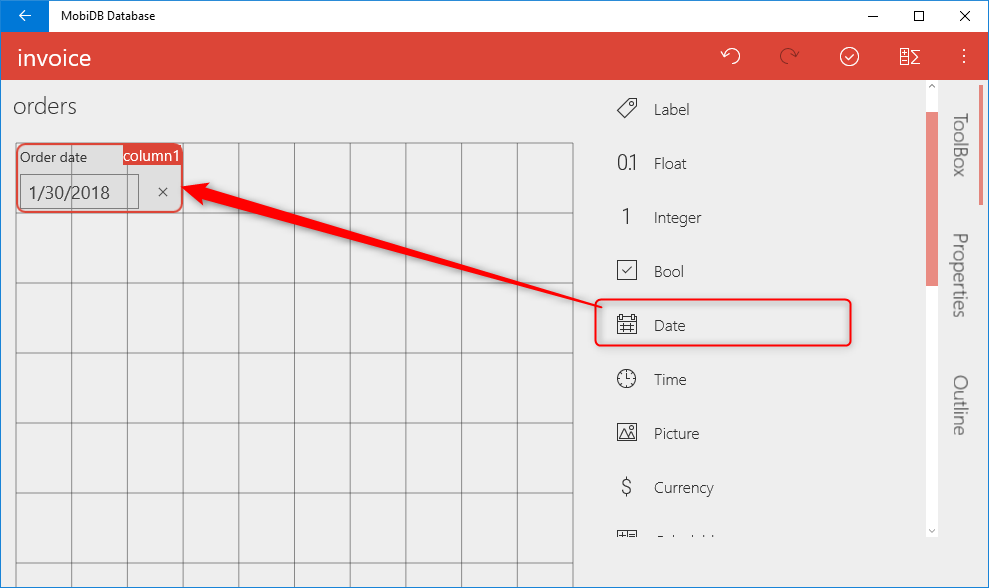
Now we are ready to add nested table control:
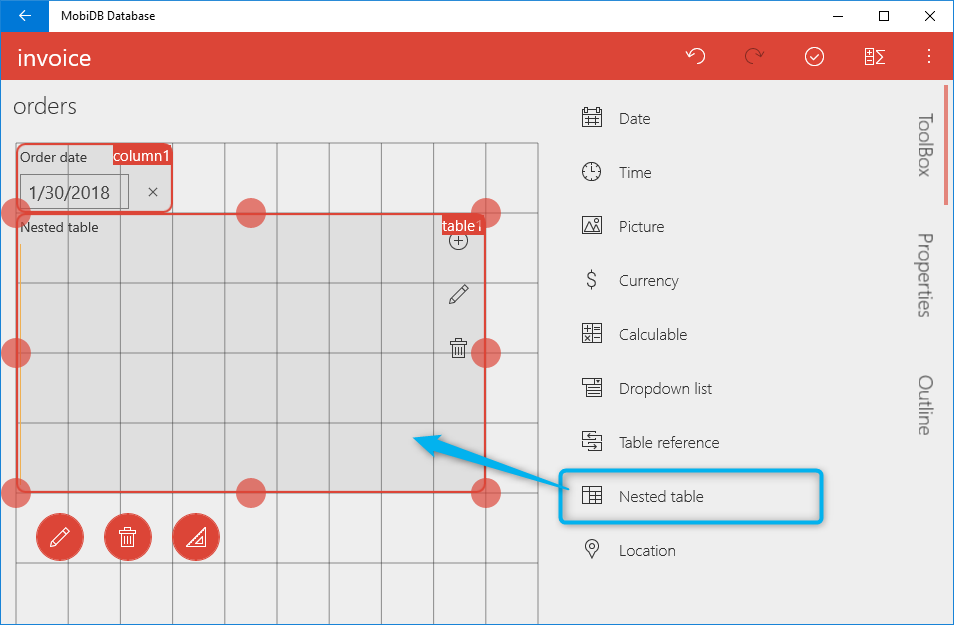
In order to design nested table we need to open designer for it:
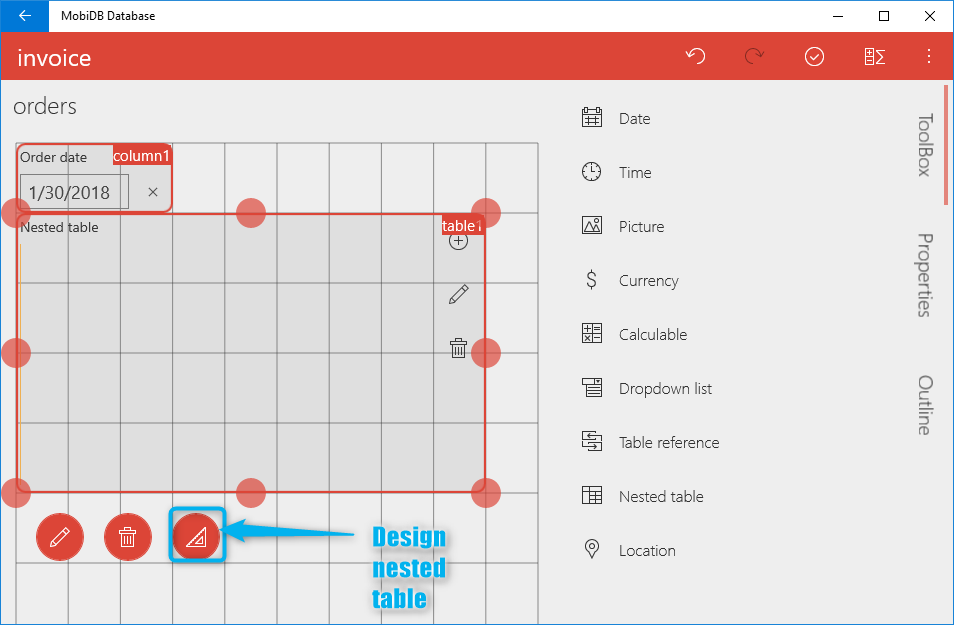
Now let's add table relation to "Product" table. It is not related to our article, for more info take a look at Table relation set up article
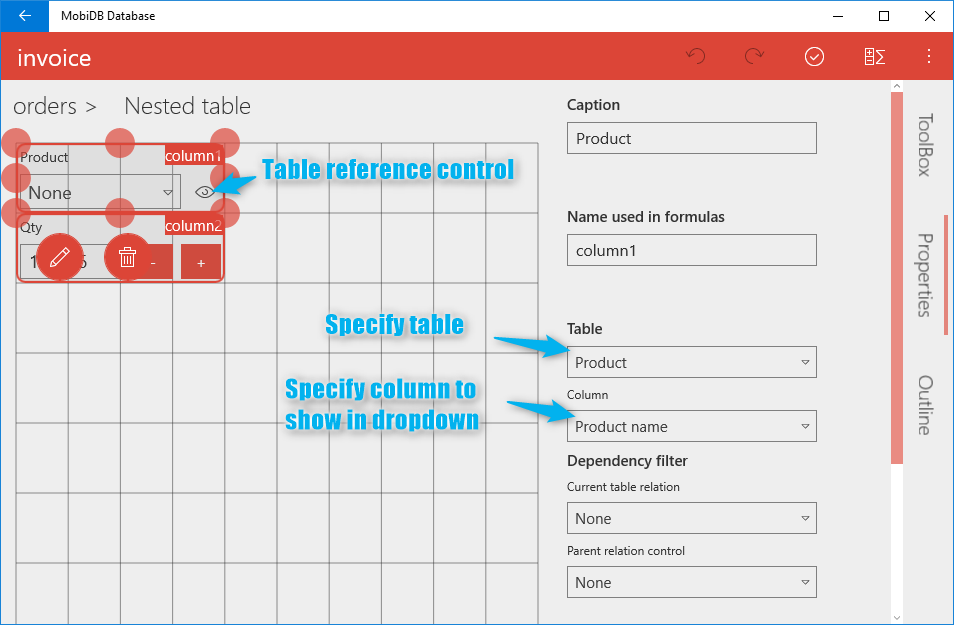
In order to calculate total we need to take product price and to multiply it by Quantity. Start from adding calculable field:
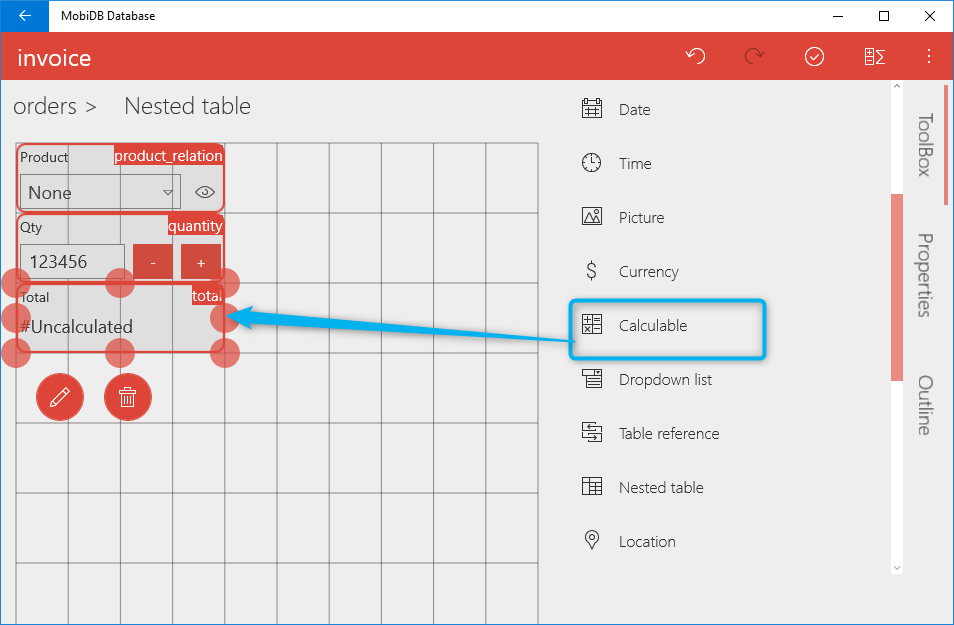
Configure "total" calculable formula:
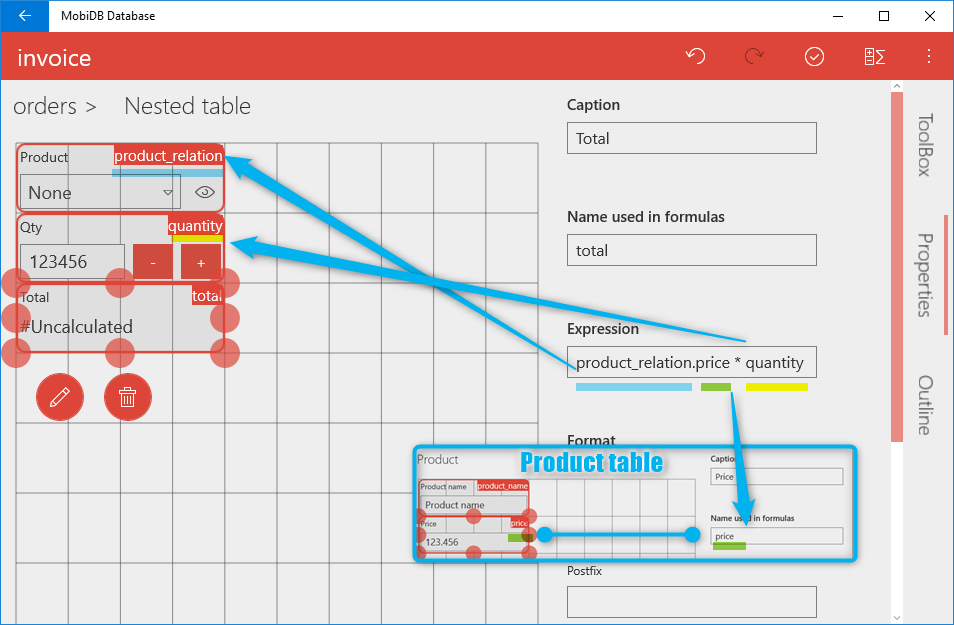
In order to get back to parent table design use bread crumbs:
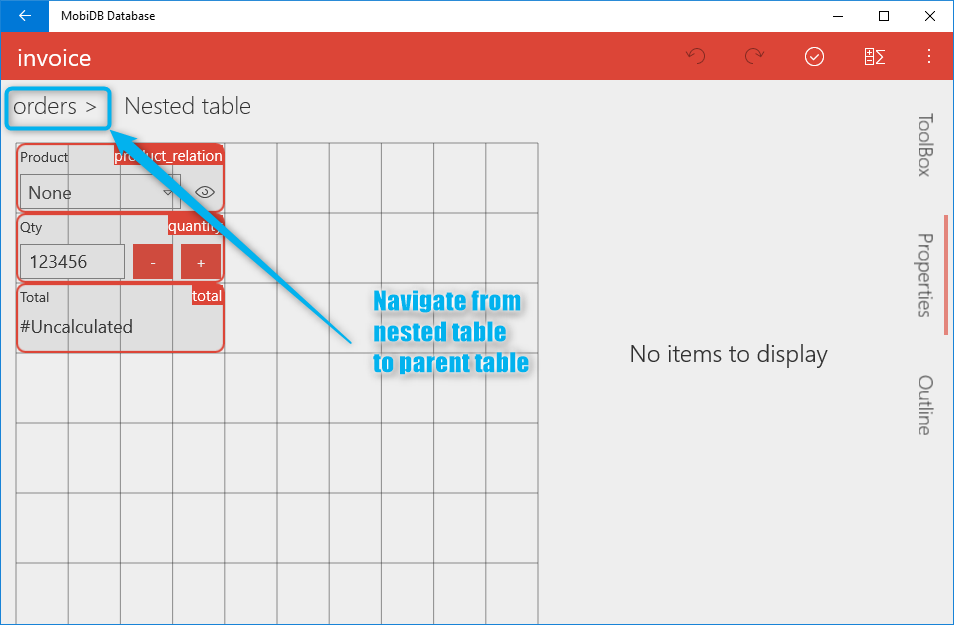
Let's configure total column in parent table:
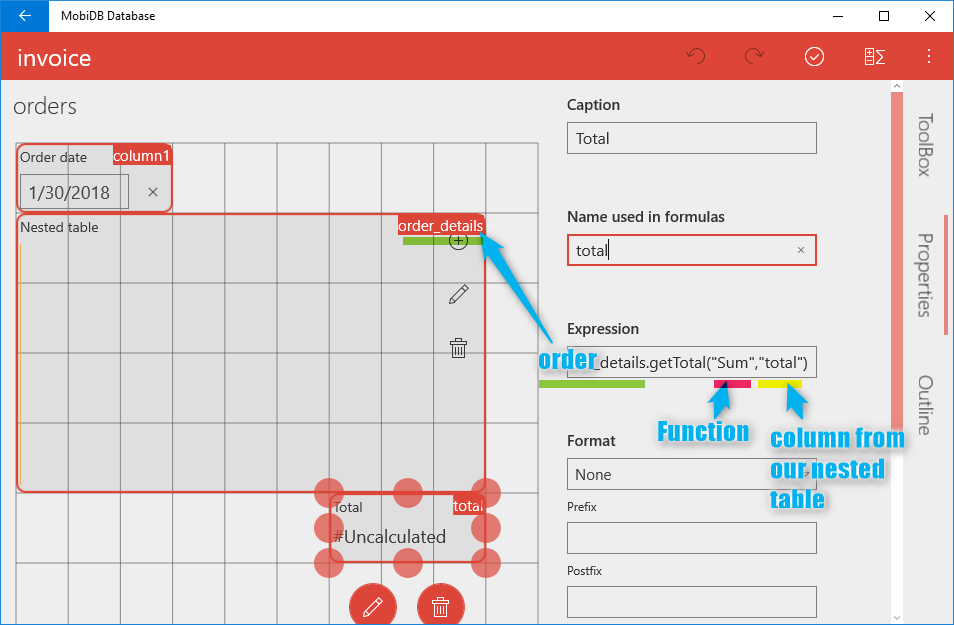
For more info regarding total expression take a look at Calculable expressions article
Now our nested table is up and running: